SDA and Wireless Part II - AP onboarding
In this post, we look at how an Access Point is onboarded in a SD-Access fabric.
Introduction and topology
This post will continue to build on the topology that was used for Part I of this series.
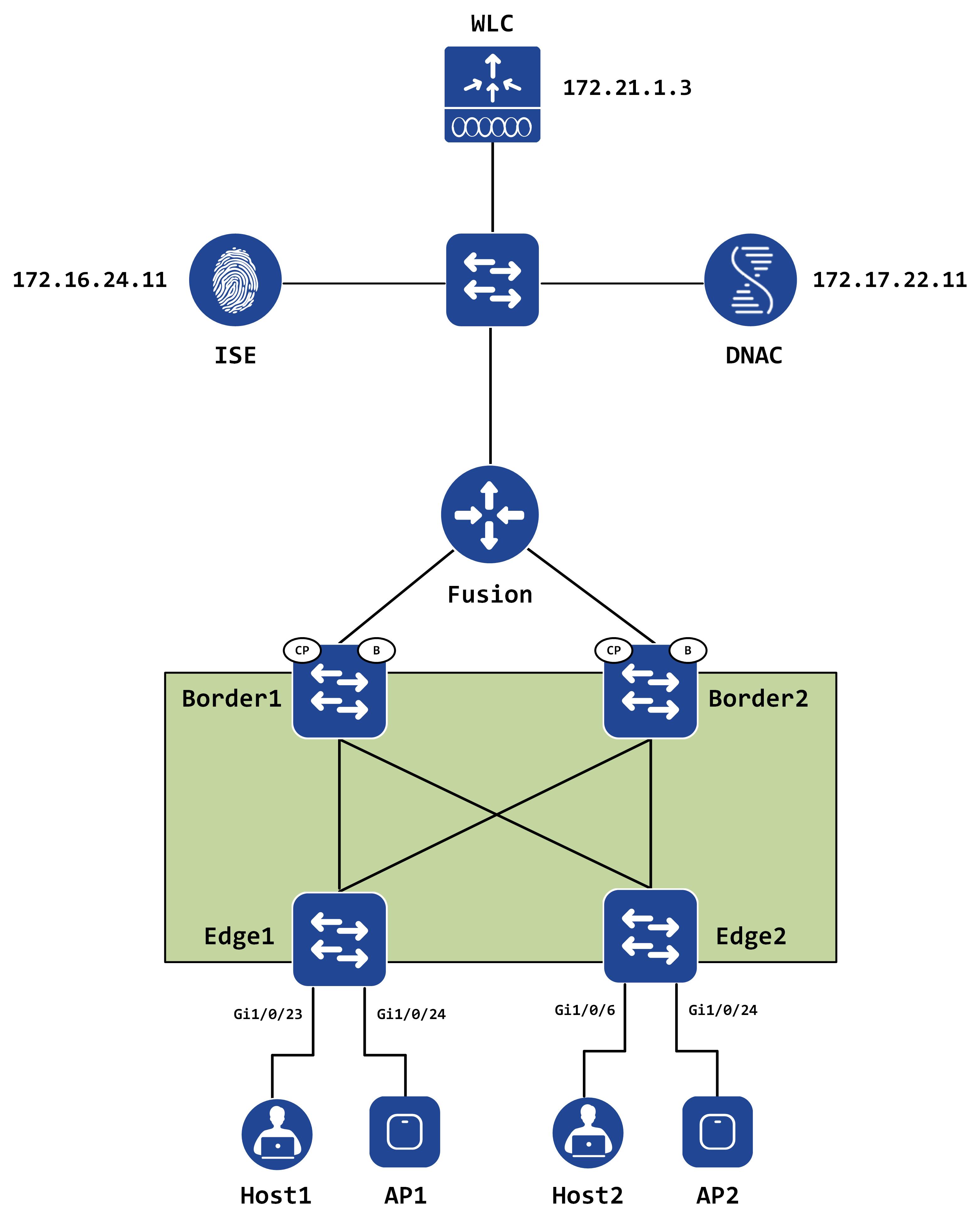
IP pools for access points
The IP addressing scope for APs falls within the pre-created INFRA_VN in fabric. This VN is not an overlay – it runs within the global routing table itself. Once the IP addressing is designed, define this within the INFRA_VN in your fabric:
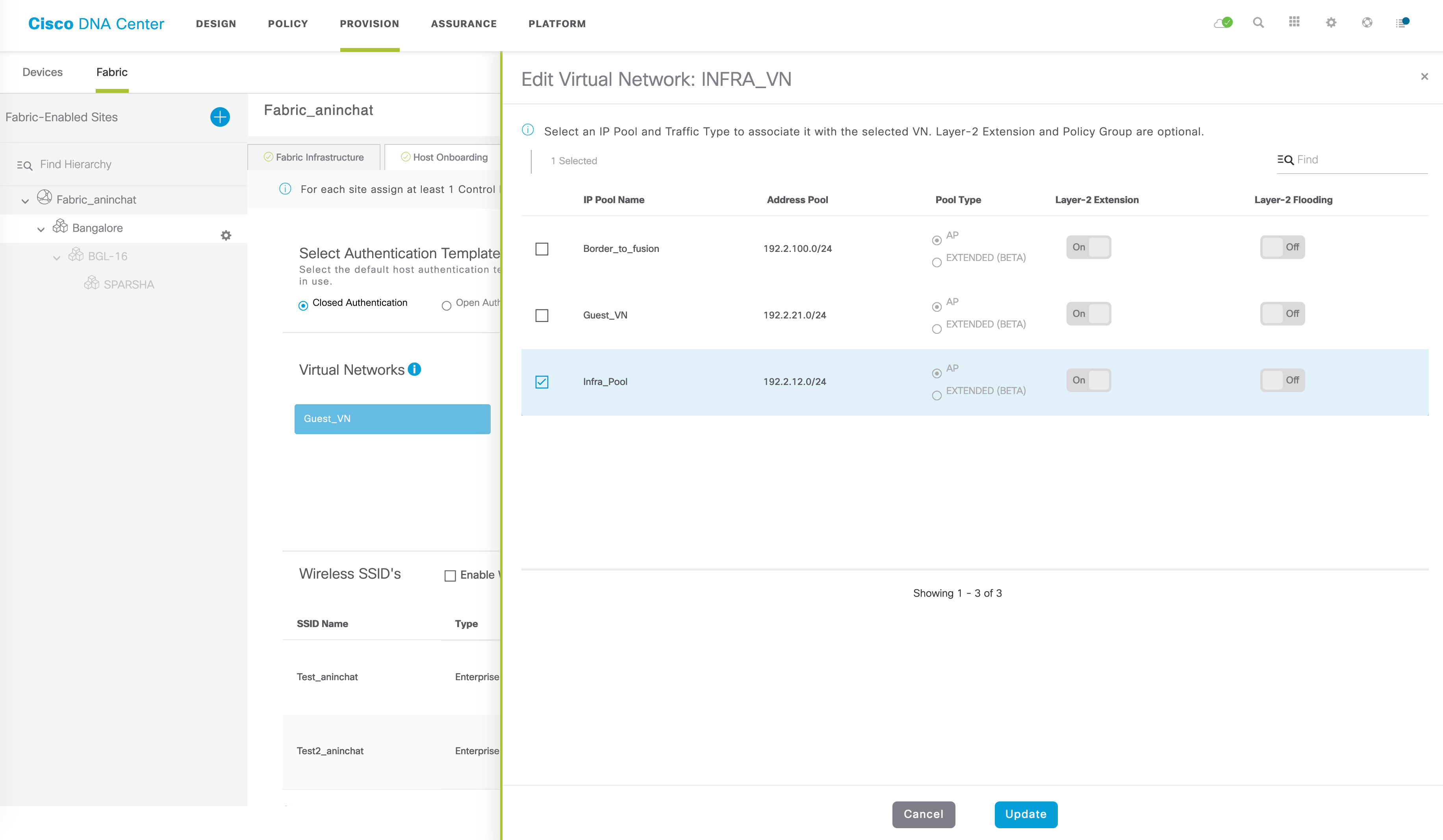
This does several things (which is commonly done whenever you add an IP pool for any of your VNs):
It creates an instance ID in LISP for this (for both IPv4 and Ethernet) and creates a dynamic EID database-mapping for the IP range within the IPv4 service and the L2 VLAN (along with a database-mapping for any mac address) within the Ethernet service:
Edge2#show run | sec router lisp
router lisp
*snip*
!
instance-id 4097
remote-rloc-probe on-route-change
dynamic-eid 192_2_12_0-INFRA_VN
database-mapping 192.2.12.0/24 locator-set rloc_80a79d36-5b68-462f-b2d5-4ad61f5ab694
exit-dynamic-eid
!
service ipv4
eid-table default
exit-service-ipv4
!
exit-instance-id
!
instance-id 8191
remote-rloc-probe on-route-change
service ethernet
eid-table vlan 1024
database-mapping mac locator-set rloc_80a79d36-5b68-462f-b2d5-4ad61f5ab694
exit-service-ethernet
!
exit-instance-id
!
*snip*
It also creates a L2 VLAN and a corresponding SVI, assigning it an IP address that is specified as the default gateway for this IP pool in your DNAC design settings. LISP mobility is configured under this to allow for dynamic EIDs to be learnt.
Edge2#show run int vlan1024
Building configuration...
Current configuration : 285 bytes
!
interface Vlan1024
description Configured from Cisco DNA-Center
mac-address 0000.0c9f.f45f
ip address 192.2.12.1 255.255.255.0
ip helper-address 192.2.201.224
no ip redirects
ip route-cache same-interface
no lisp mobility liveness test
lisp mobility 192_2_12_0-INFRA_VN
end
Additionally, on the control-plane nodes, it creates corresponding instance IDs in LISP as well adding this IP range to be accepted as an EID within the site cache:
Border2#show run | sec router lisp
router lisp
*snip*
!
instance-id 4097
remote-rloc-probe on-route-change
service ipv4
eid-table default
map-cache 192.2.12.0/24 map-request
route-export site-registrations
distance site-registrations 250
map-cache site-registration
exit-service-ipv4
!
exit-instance-id
!
site site_uci
description map-server configured from apic-em
authentication-key 7 08344F47
eid-record instance-id 4097 192.2.12.0/24 accept-more-specifics
eid-record instance-id 4099 192.2.21.0/24 accept-more-specifics
eid-record instance-id 8190 any-mac
eid-record instance-id 8191 any-mac
exit-site
!
*snip*
It also creates a /32 loopback on the borders with the same anycast IP address as the edges for this SVI.
Lastly, this is advertised and aggregated in BGP to propagate this prefix to upstream neighbors:
Border2#show run | sec bgp
router bgp 65003
bgp router-id interface Loopback0
bgp log-neighbor-changes
bgp graceful-restart
neighbor 192.2.100.18 remote-as 65002
neighbor 192.2.100.18 update-source Vlan3018
!
address-family ipv4
bgp aggregate-timer 0
network 192.2.12.1 mask 255.255.255.255
network 192.2.99.69 mask 255.255.255.255
aggregate-address 192.2.12.0 255.255.255.0 summary-only
*snip*
If you look at the ‘show wireless fabric summary’ again now, you will see a new mapping in there for this IP pool that was just added to the INFRA_VN. This will also tell you what the corresponding L3 and L2 VNIDs are for this pool.
9800-WLC2#show wireless fabric summary
Fabric Status : Enabled
Control-plane:
Name IP-address Key Status
--------------------------------------------------------------------------------------------
default-control-plane 192.2.99.65 uci Up
default-control-plane 192.2.99.69 uci Up
Fabric VNID Mapping:
Name L2-VNID L3-VNID IP Address Subnet Control plane name
----------------------------------------------------------------------------------------------------------------------
192_2_12_0-INFRA_VN 8191 4097 192.2.12.0 255.255.255.0
AP onboarding
Acquiring an IP address
Everything is now in place for APs to be onboarded. The AP boots up as any other client and acquires an IP address via DHCP. The DHCP scope has option 43 configured, which defines the WLC IP address the AP should reach out to.
Fusion#show run | sec ip dhcp
ip dhcp excluded-address 192.2.12.1
*snip*
ip dhcp pool IPP_OV_Infra
network 192.2.12.0 255.255.255.0
default-router 192.2.12.1
domain-name cisco.com
dns-server 72.163.128.140
option 43 hex f104.ac15.0103
A DHCP offer (in the packet capture below) from the DHCP server shows the IP address that the AP is being allocated and option43 within the offer:
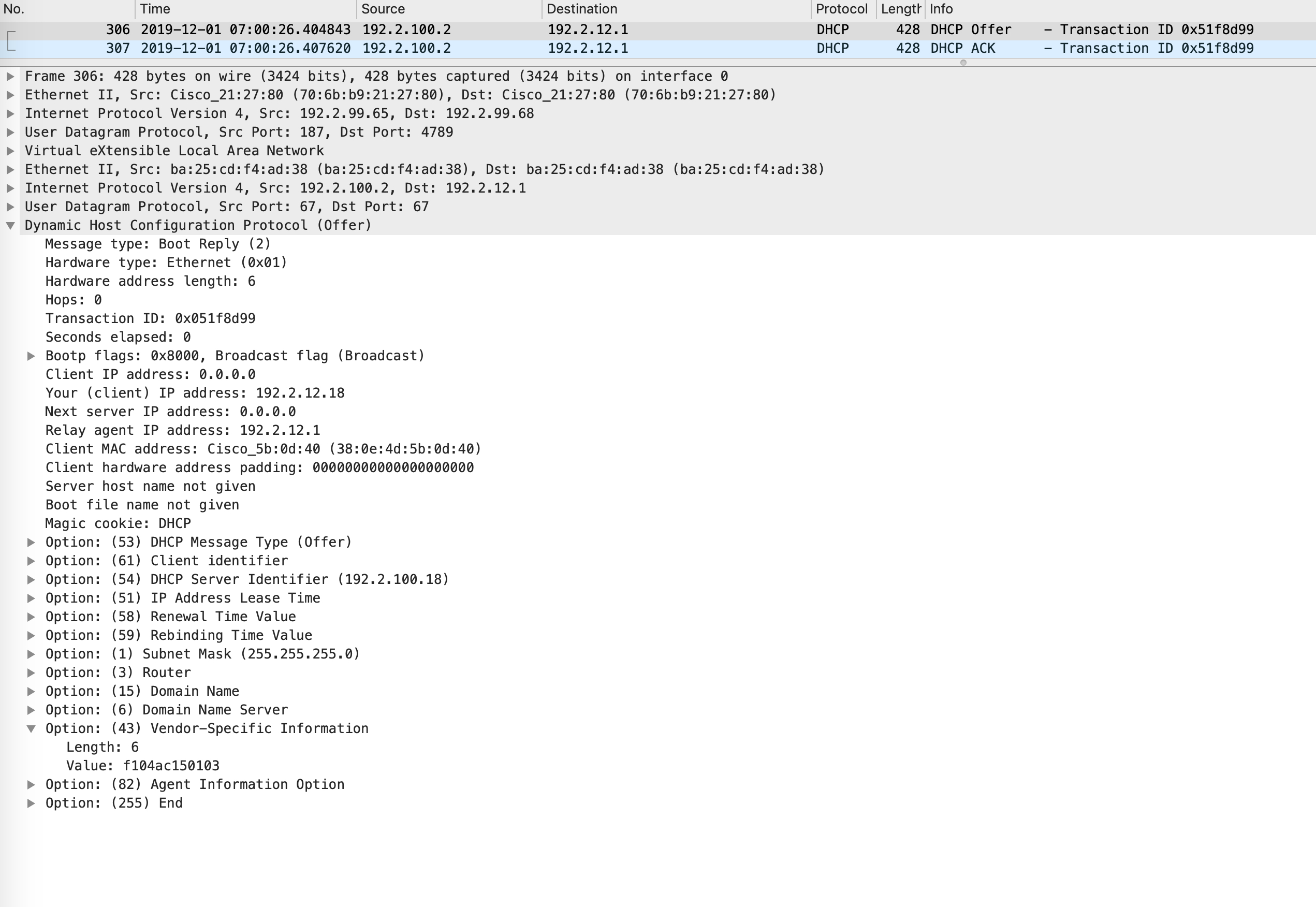
AP registration by fabric edge
Once the AP is up and starts sending some traffic, the edge will register the APs hardware mac address and IP address as EIDs to the control-plane(s):
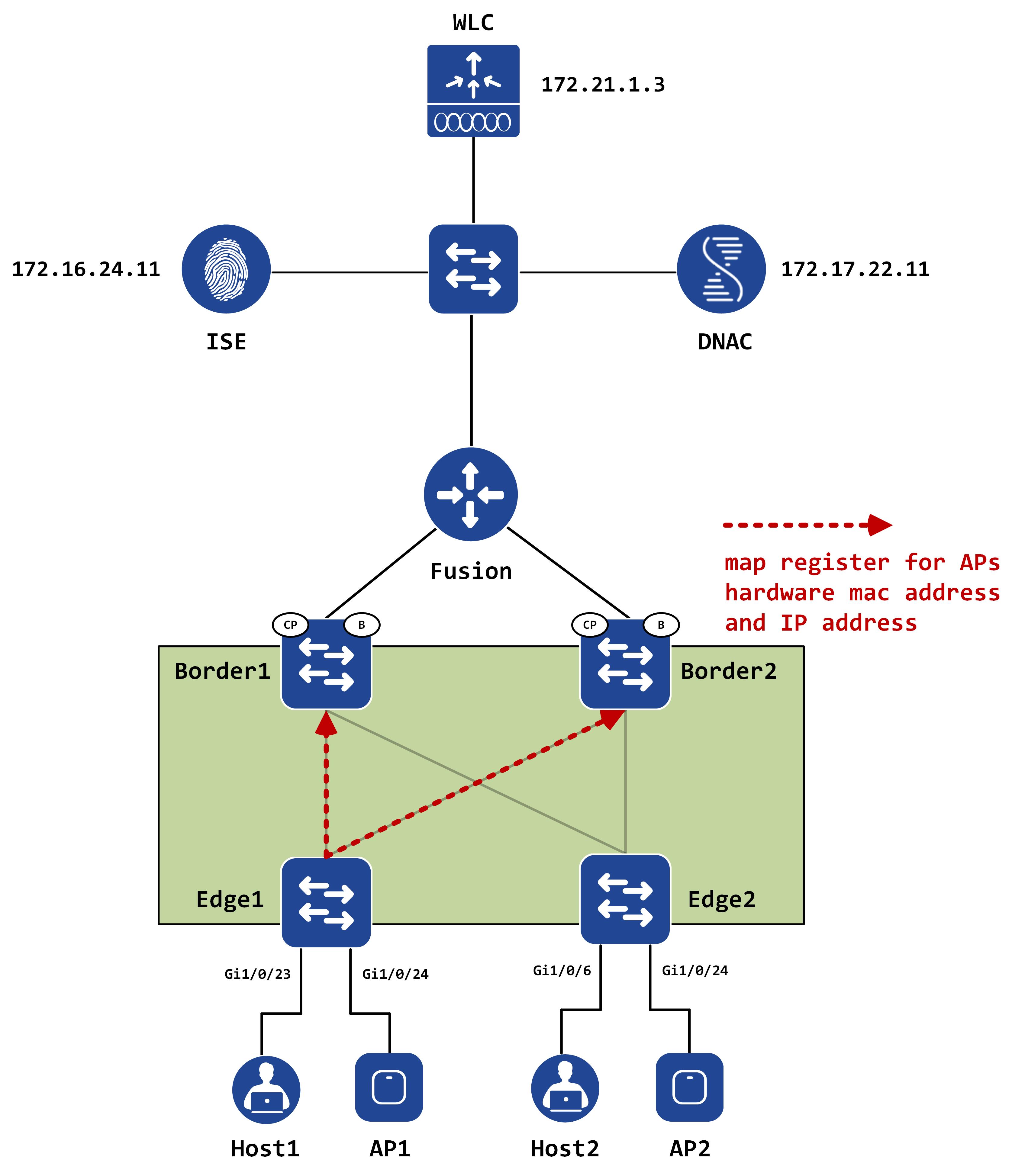
This can also be seen from the below packet captures. The first image shows the hardware mac registration while the second image shows the IP address registration:
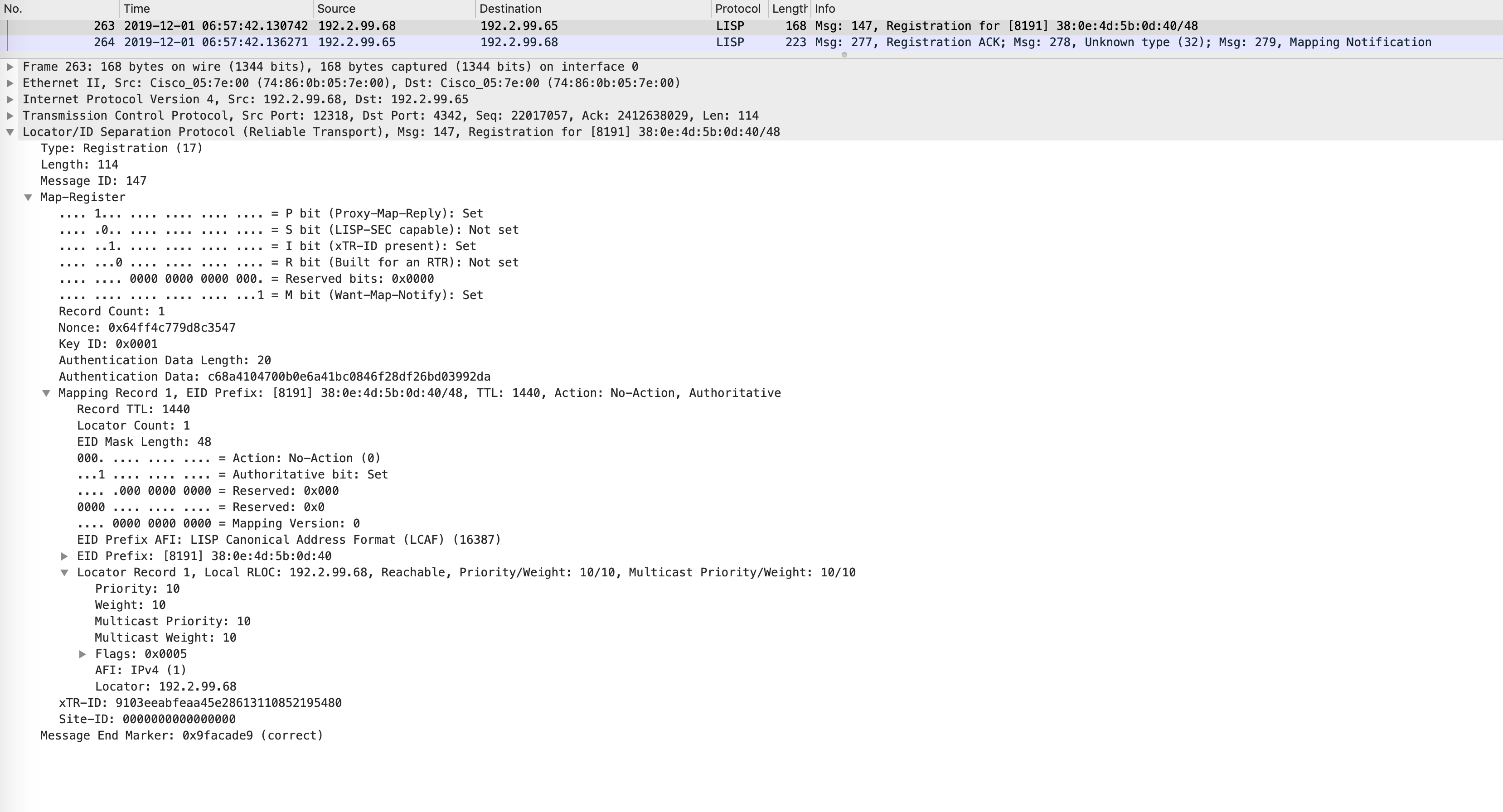
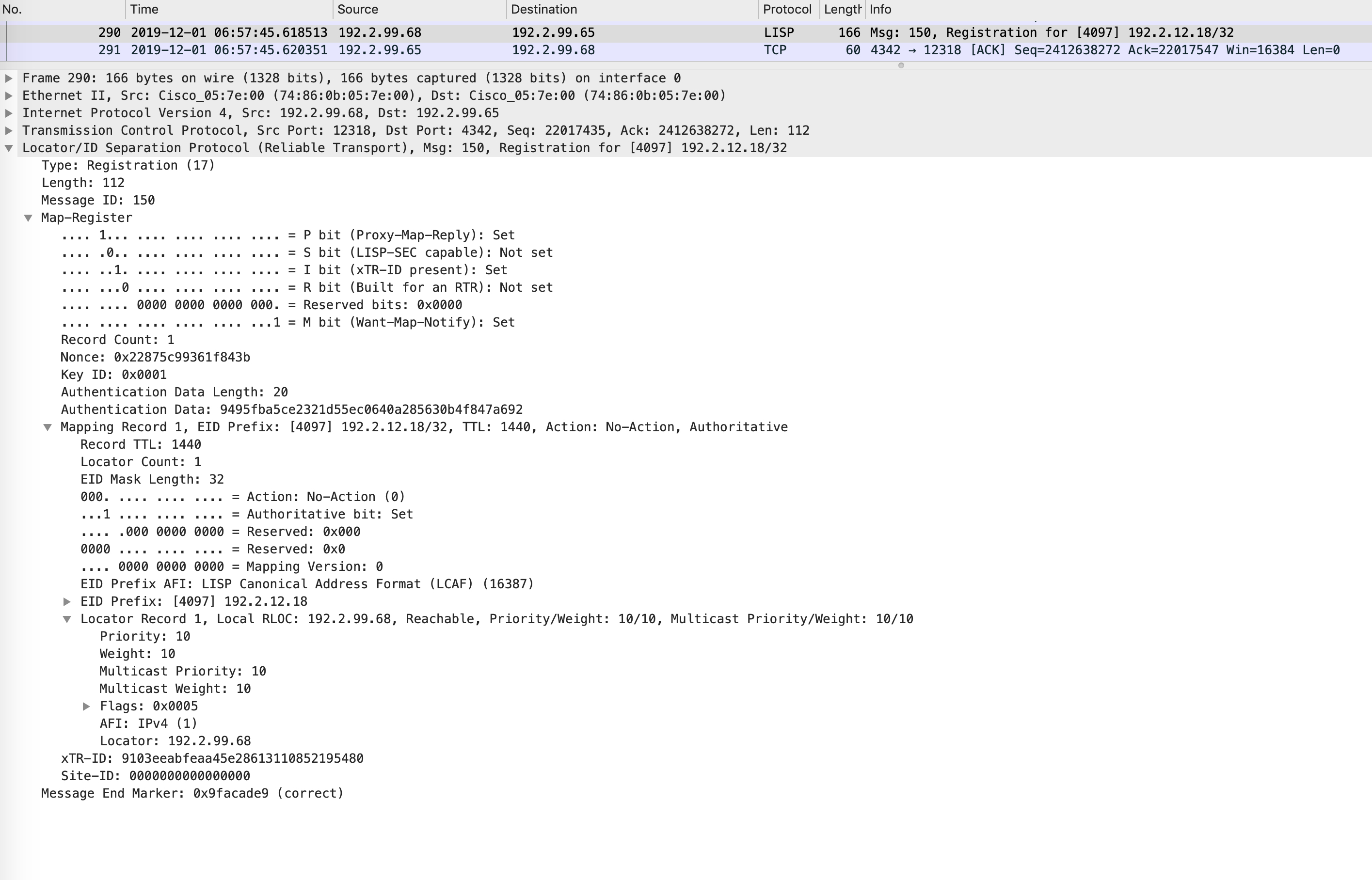
AP registration with WLC
At the same time, the AP (now with an IP address of 192.2.12.18) sends a discover to the WLC and gets a discover response. Post this, it builds a DTLS session with the controller and sends a join once the session is up. It expects to receive a join response back and once the process completes the AP is considered registered to the WLC.
This AP join process can be seen in the below capture (joins will not be seen since that is post DTLS bring-up and is encrypted):
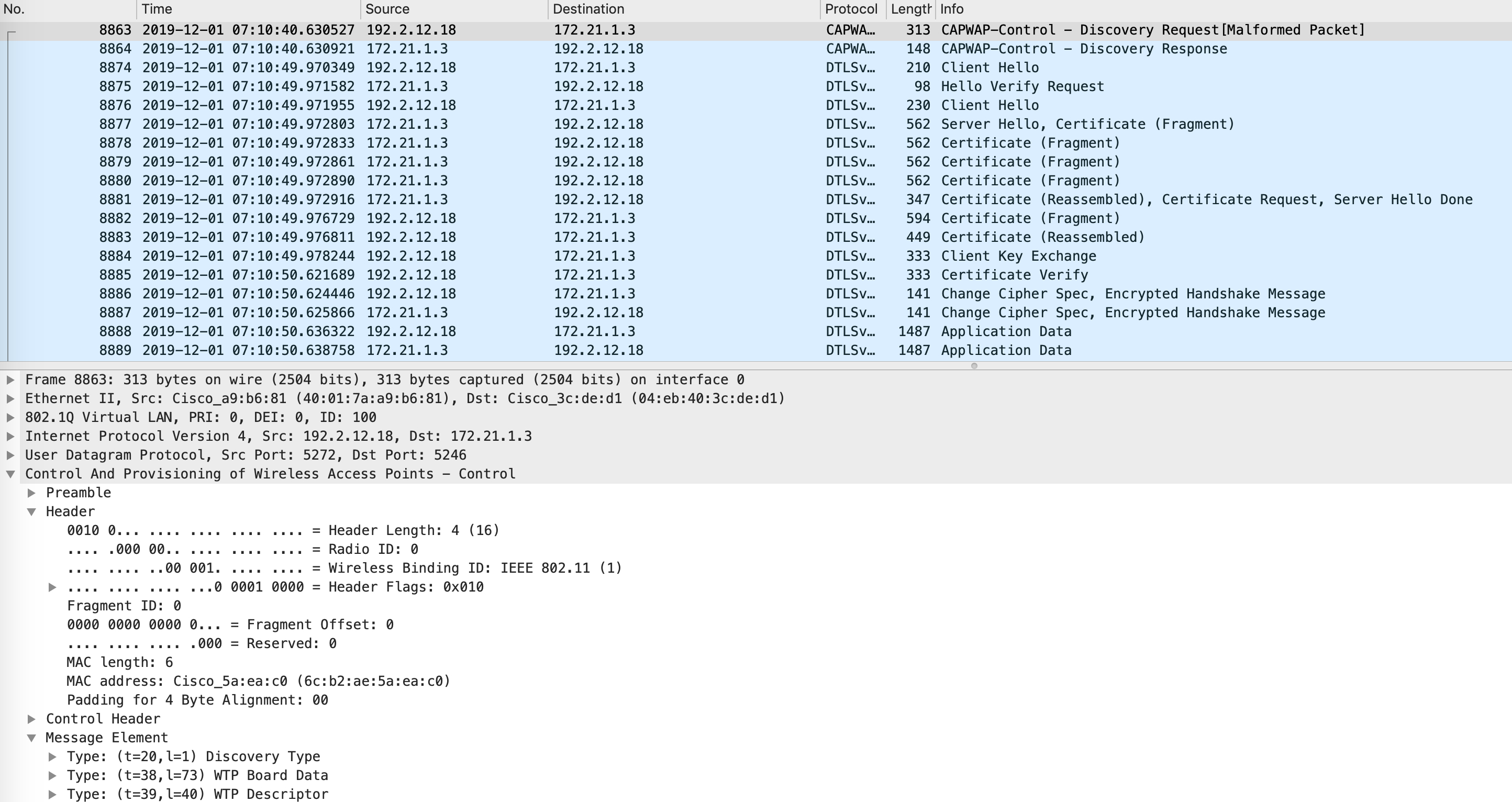
So, originally, when the AP is coming up, your CPs will see the edge as the RLOC for both the L2 and L3 instances, since the edge will register this with the CPs (as seen earlier via the packet captures). On the CPs, you can confirm this with the below commands:
// for service IPv4
Border1#show lisp instance-id 4097 ipv4 server
LISP Site Registration Information
* = Some locators are down or unreachable
# = Some registrations are sourced by reliable transport
Site Name Last Up Who Last Inst EID Prefix
Register Registered ID
site_uci never no -- 4097 192.2.12.0/24
00:14:55 yes# 192.2.99.68:12318 4097 192.2.12.18/32
// for service ethernet
Border1#show lisp instance-id 8191 ethernet server
LISP Site Registration Information
* = Some locators are down or unreachable
# = Some registrations are sourced by reliable transport
Site Name Last Up Who Last Inst EID Prefix
Register Registered ID
site_uci never no -- 8191 any-mac
00:15:35 yes# 192.2.99.68:12318 8191 0000.0c9f.f45f/48
00:15:05 yes# 192.2.99.68:12318 8191 380e.4d5b.0d40/48
1w1d yes# 192.2.99.68:12318 8191 7486.0b05.7e5c/48
However, there needs to be some way to inform the fabric infrastructure that what is connected to the edge is not just another client but an AP. LISP is leveraged for this.
Building a VXLAN tunnel to the AP
Once the AP registers with the WLC, the WLC sends a LISP map request to the control-plane nodes for this APs IP address. This is sent because at this point in time, the WLC has no idea what edge the AP is connected to (specifically, in LISP terms, what RLOC the AP is connected to). It can glean this information by sending a map request for the AP.
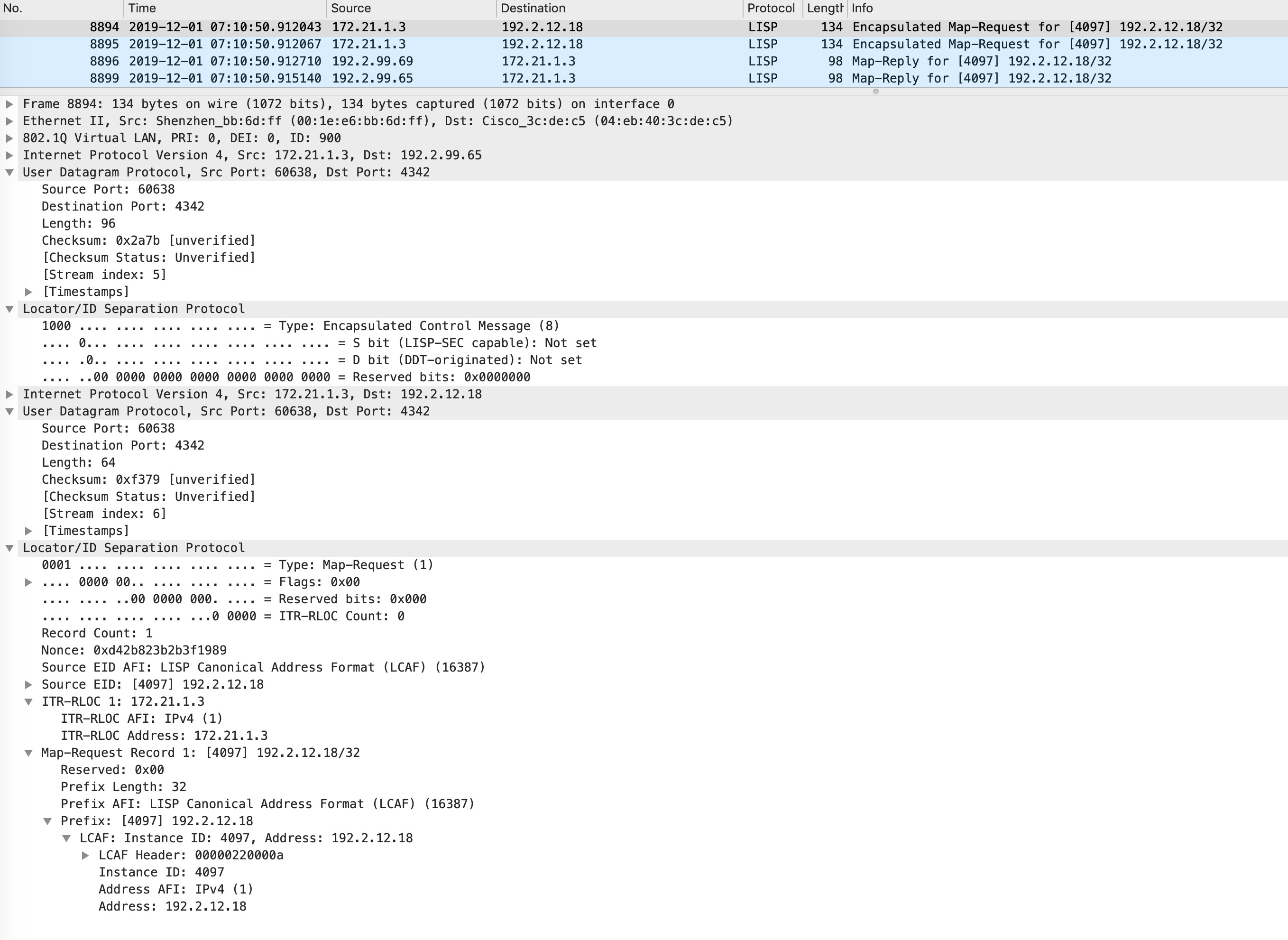
This can also be visualized like below:
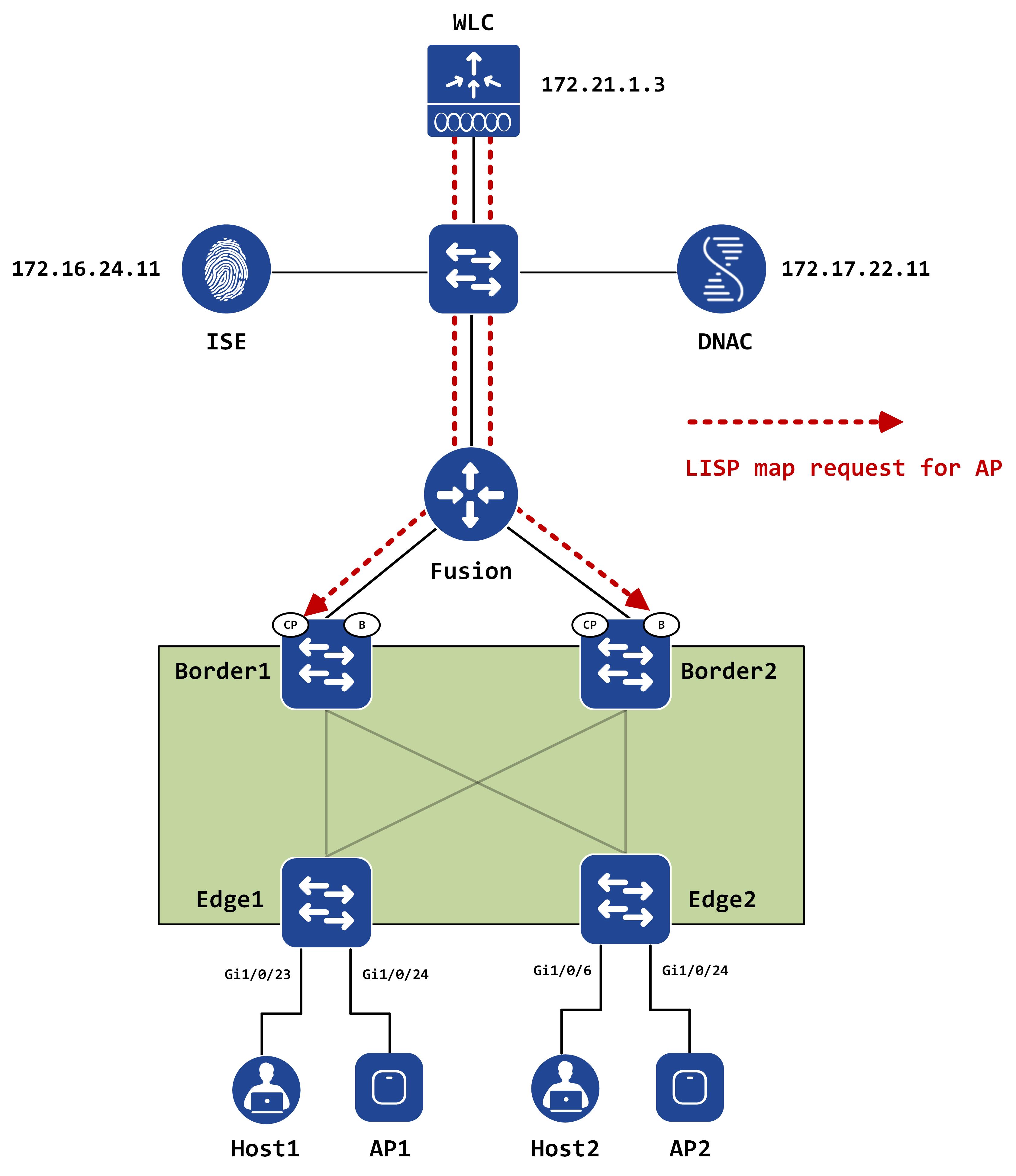
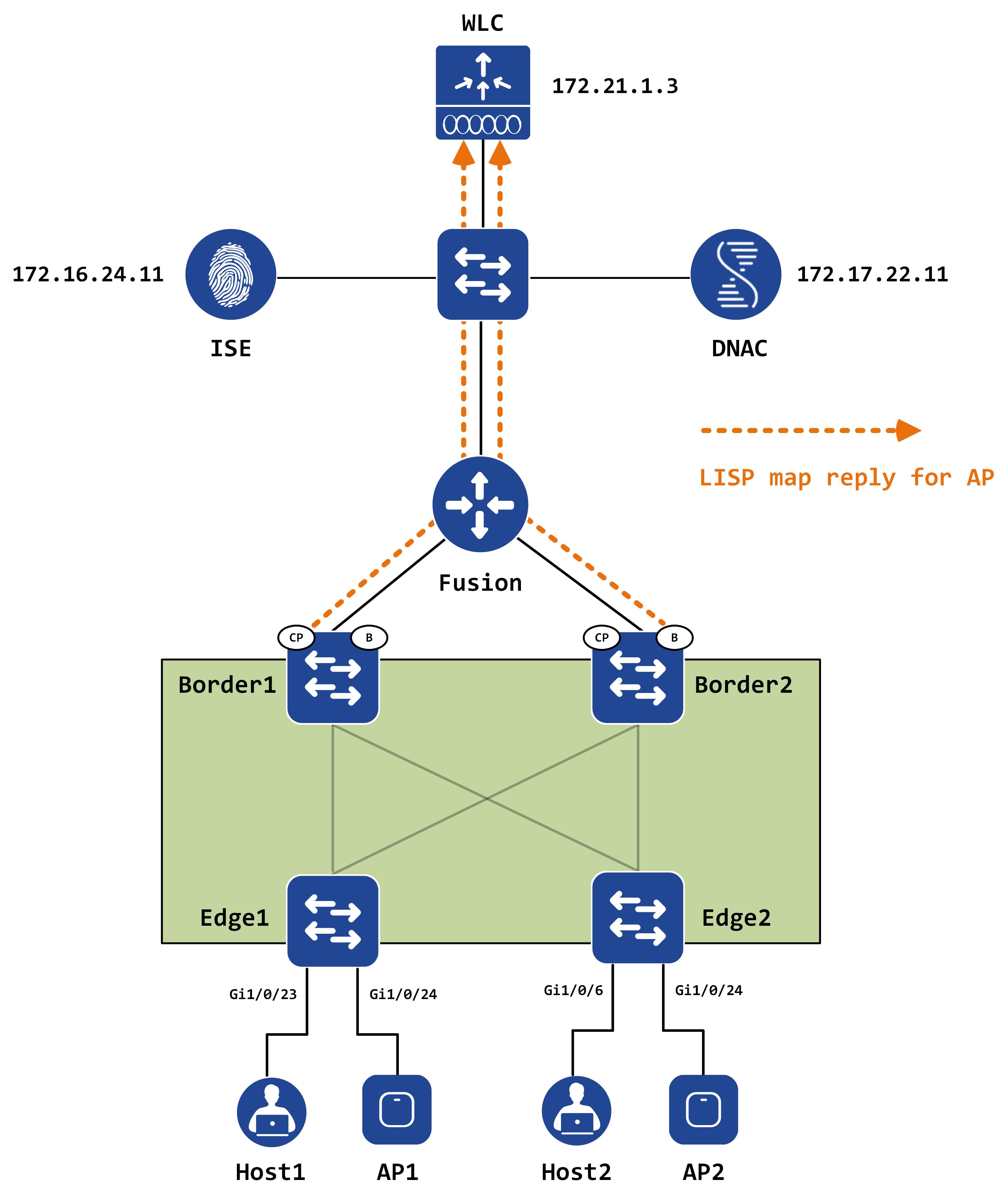
The following packet capture shows the map reply packet:
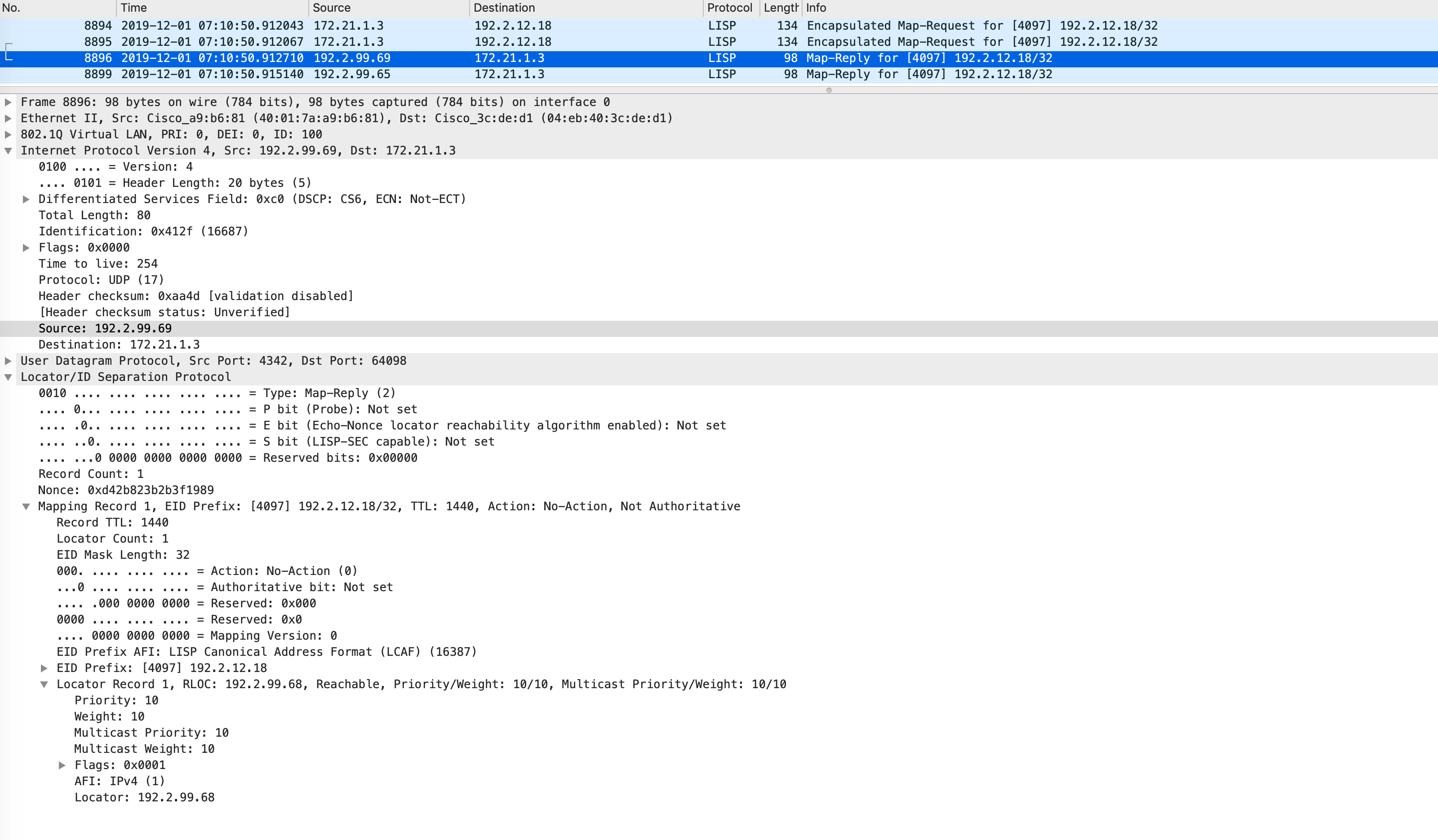
When the WLC receives this LISP map reply, it gathers the RLOC information from it and immediately sends another LISP message to the control-plane(s) with a LISP packet type of 31.
This includes the radio mac of the AP and necessary encoding that allows this to be further propagated to the edge where the AP is connected. Wireshark cannot decode these packets since there are no dissectors available.
A packet capture for this:
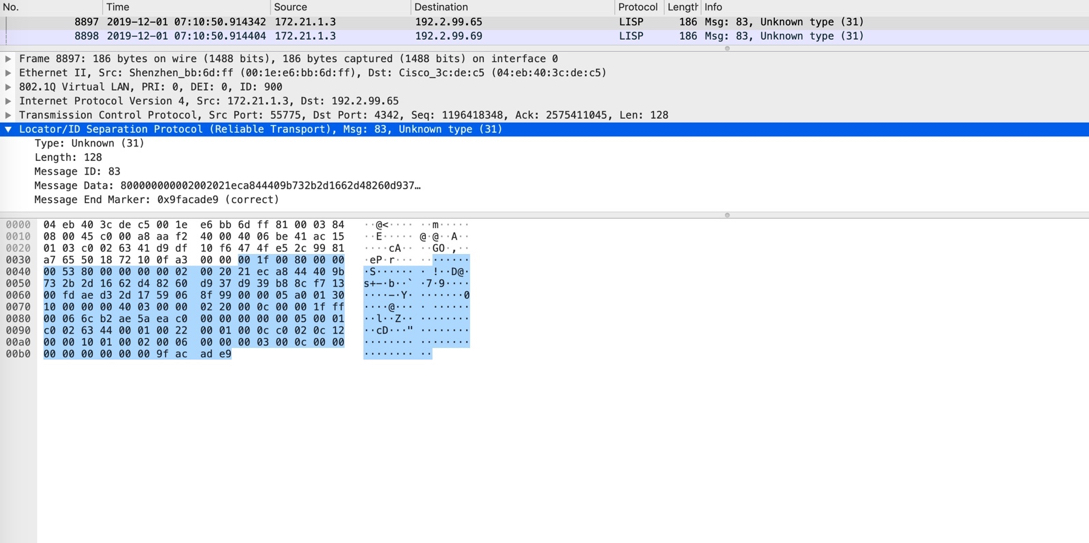
This can also be visualized as below:
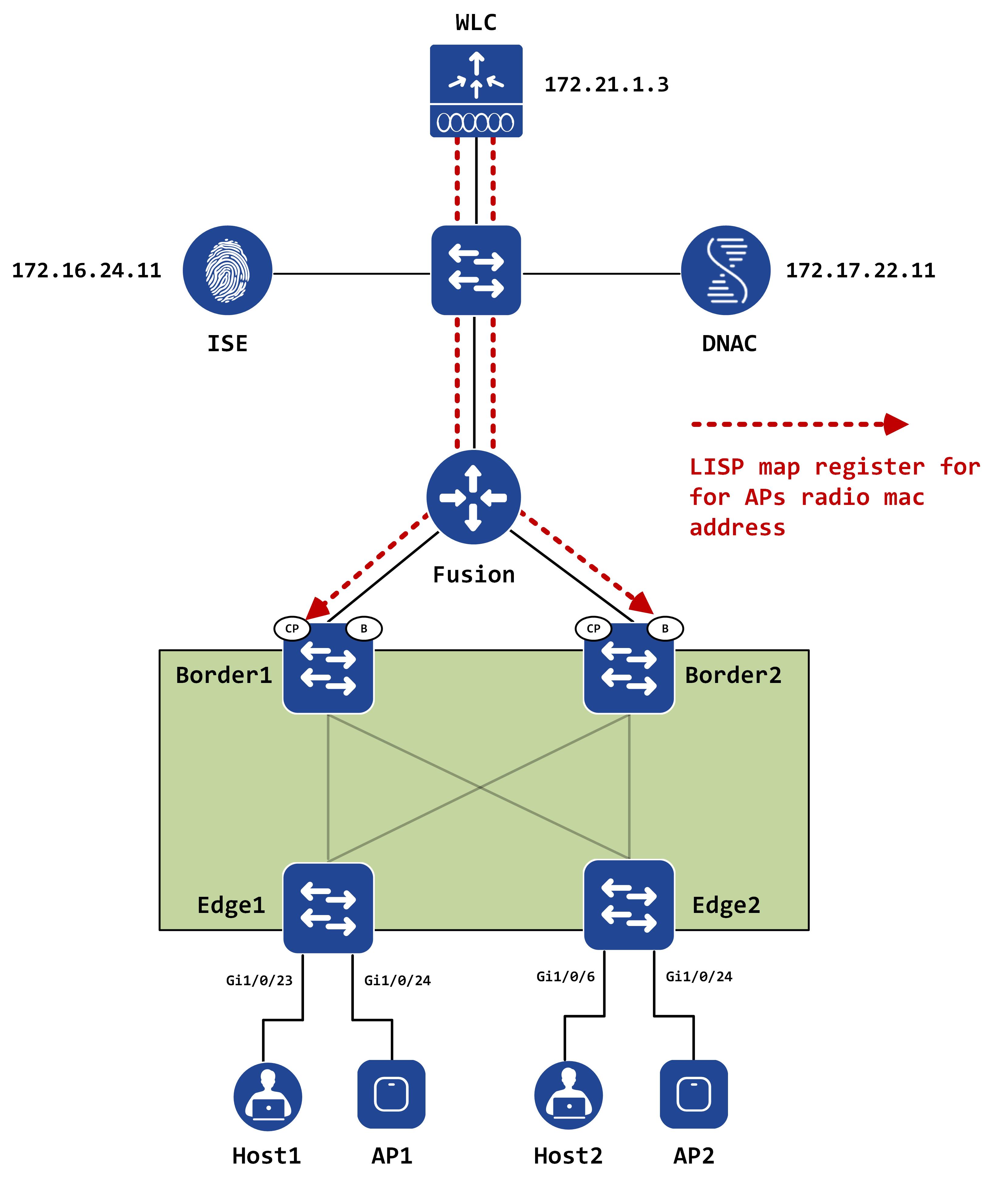
The CPs then send a LISP message (again, a LISP packet type of 31) to the RLOC (Edge1, in this case), along with the required meta-data to build a VXLAN tunnel to the AP. The following debug from the edge confirms this:
*snip*
005333: Dec 1 06:59:04.869: [MS] LISP: Session VRF default, Local 192.2.99.68, Peer 192.2.99.65:4342, Role: Active, State: Up, Received reliable registration message wlc mapping-notification for IID 8191 EID 6cb2.ae5a.eac0/48 (RX 0, TX 0).
005334: Dec 1 06:59:04.869: [XTR] LISP-0: MAC Map Server IID 8191 192.2.99.65, WLC notification for EID 6cb2.ae5a.eac0 contains 1 records (MAC record: 1 RLOC and 0 RAR, TTL = 1440).
005335: Dec 1 06:59:04.869: [XTR] LISP-0: WLC entry IID 8191 prefix 6cb2.ae5a.eac0/48 AP, Scheduled consumer update.
005336: Dec 1 06:59:04.869: [XTR] LISP-0: WLC client entry IID 8191 prefix 6cb2.ae5a.eac0/48 MS 192.2.99.65 SVC_VLAN_IAF_MAC type=AP rloc_addr=UNSPEC length=0, Created.
005337: Dec 1 06:59:04.869: [XTR] LISP-0: WLC client entry IID 8191 prefix 6cb2.ae5a.eac0/48 MS 192.2.99.65 SVC_VLAN_IAF_MAC type=AP rloc_addr=192.2.99.68 length=34, Updated.
*snip*
The edge can now use this meta data to form the VXLAN tunnel to the AP:
Edge2#show access-tunnel summary
Access Tunnels General Statistics:
Number of AccessTunnel Data Tunnels = 1
Name SrcIP SrcPort DestIP DstPort VrfId
------ --------------- ------- --------------- ------- ----
Ac0 192.2.99.68 N/A 192.2.12.18 4789 0
Name IfId Uptime
------ ---------- --------------------
Ac0 0x0000003D 0 days, 01:43:04
This concludes part II of this series. In the next part, we’ll take a look at how APs are provisioned in the fabric (via DNAC), what is pushed during this provisioning and why this is a very important part of wireless integration in SDA.