Cisco SDA Part XI - understanding ARP in SDA
In this post, we look at how an ARP packet flows within a SD-Access fabric.
Introduction and topology
This probably should have been one of my first posts for SDA but here we are. I’ve recently come to realize that there is a lot of misconception about how ARP works within the SDA solution - the defacto answer appears to be that it is a part of BUM traffic (broadcast, unknown unicast, multicast), and thus, it will be flooded (implying that there is a dependency on some form of replication, either head-end or via an underlay multicast infrastructure).
This is not true and it’s time to bust that myth! We will continue to use the same topology, only this time, Host1 and Host2 are part of the same subnet (192.2.11.0/24) and the same VN - Corp_VN.
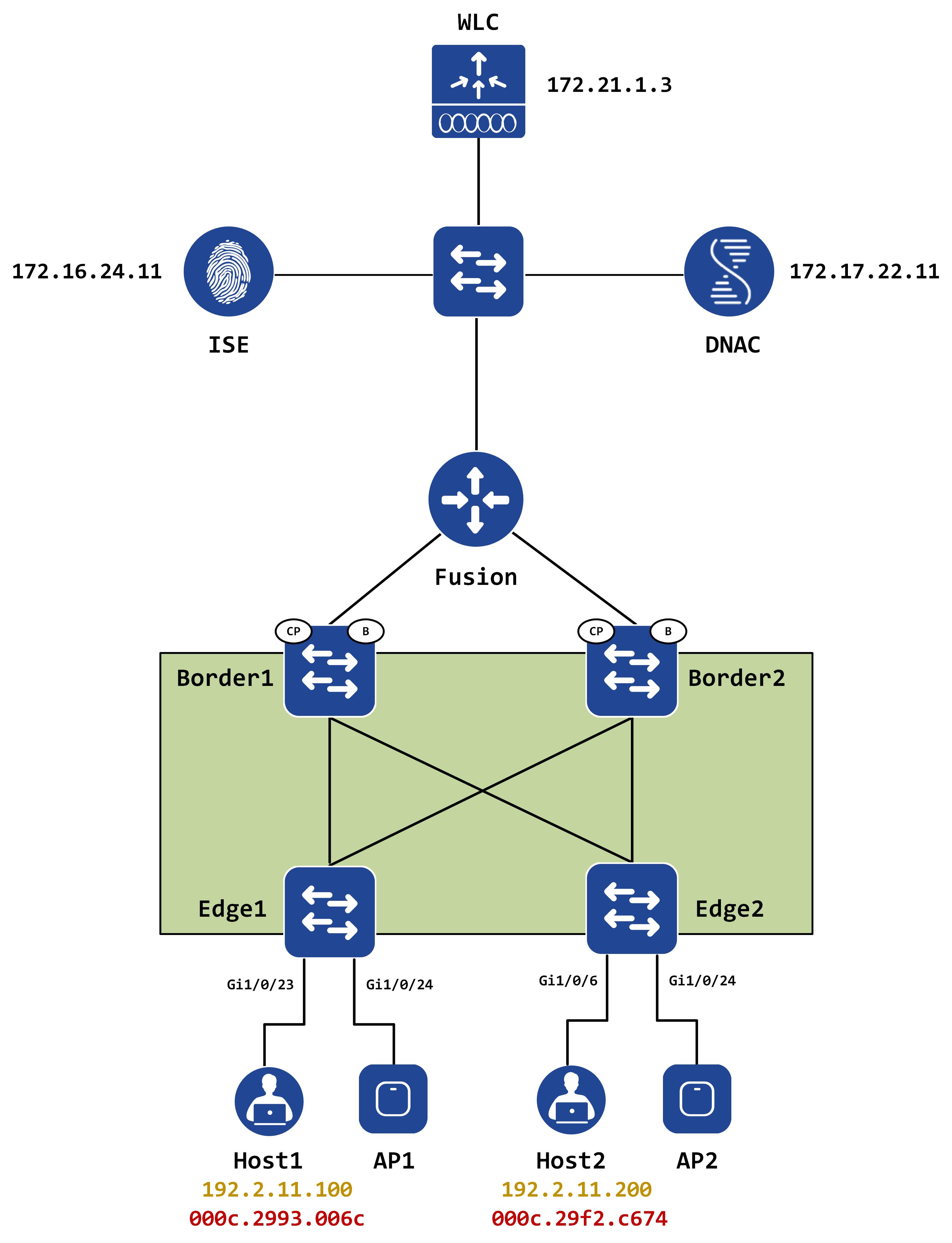
Baselining the network
First things first - let’s gather some preliminary data to establish a baseline before we start testing. Both hosts have generated some minimal traffic, due to which their IP addresses and macs are present in the IPDT (IP device tracking) tables and the LISP database.
// Edge1s IPDT IP table
Edge1#show device-tracking database interface gig1/0/23
portDB has 2 entries for interface Gi1/0/23, 2 dynamic
Codes: L - Local, S - Static, ND - Neighbor Discovery, ARP - Address Resolution Protocol, DH4 - IPv4 DHCP, DH6 - IPv6 DHCP, PKT - Other Packet, API - API created
Preflevel flags (prlvl):
0001:MAC and LLA match 0002:Orig trunk 0004:Orig access
0008:Orig trusted trunk 0010:Orig trusted access 0020:DHCP assigned
0040:Cga authenticated 0080:Cert authenticated 0100:Statically assigned
Network Layer Address Link Layer Address Interface vlan prlvl age state Time left
API 192.2.11.100 000c.2993.006c Gi1/0/23 1026 0005 5mn REACHABLE 1536 ms try 0
ND FE80::1D22:B4A3:26A2:B064 000c.2993.006c Gi1/0/23 1026 0005 3mn REACHABLE 130 s try 0
// Edge2s IPDT IP table
Edge2#show device-tracking database interface gig1/0/6
portDB has 2 entries for interface Gi1/0/6, 2 dynamic
Codes: L - Local, S - Static, ND - Neighbor Discovery, ARP - Address Resolution Protocol, DH4 - IPv4 DHCP, DH6 - IPv6 DHCP, PKT - Other Packet, API - API created
Preflevel flags (prlvl):
0001:MAC and LLA match 0002:Orig trunk 0004:Orig access
0008:Orig trusted trunk 0010:Orig trusted access 0020:DHCP assigned
0040:Cga authenticated 0080:Cert authenticated 0100:Statically assigned
Network Layer Address Link Layer Address Interface vlan prlvl age state Time left
ARP 192.2.11.200 000c.29f2.c674 Gi1/0/6 1026 0005 20s REACHABLE 287 s try 0
ND FE80::4CEA:EE0:9E2D:B08 000c.29f2.c674 Gi1/0/6 1026 0005 175s REACHABLE 125 s try 0
// Edge1s IPDT mac table
Edge1#show device-tracking database mac
MAC Interface vlan prlvl state time left policy
7872.5dab.d2e6 Gi1/0/24 2045 NO TRUST MAC-REACHABLE 294 s LISP-DT-GUARD-VLAN
7486.0b05.1fff Vl2045 2045 TRUSTED MAC-STALE N/A LISP-DT-GUARD-VLAN
7486.0b05.1ff8 Vl1026 1026 TRUSTED MAC-STALE N/A LISP-DT-GUARD-VLAN
7486.0b05.1fee Vl1028 1028 TRUSTED MAC-DOWN N/A LISP-DT-GUARD-VLAN
7486.0b05.1fdc Vl1027 1027 TRUSTED MAC-DOWN N/A LISP-DT-GUARD-VLAN
000c.2993.006c Gi1/0/23 1026 NO TRUST MAC-REACHABLE 269 s IPDT_MAX_10
0000.0c9f.f85c Vl2045 2045 TRUSTED MAC-REACHABLE N/A LISP-DT-GUARD-VLAN
0000.0c9f.f463 Vl1028 1028 TRUSTED MAC-DOWN N/A LISP-DT-GUARD-VLAN
0000.0c9f.f462 Vl1027 1027 TRUSTED MAC-DOWN N/A LISP-DT-GUARD-VLAN
0000.0c9f.f461 Vl1026 1026 TRUSTED MAC-REACHABLE N/A LISP-DT-GUARD-VLAN
// Edge2s IPDT mac table
Edge2#show device-tracking database mac
MAC Interface vlan prlvl state time left policy
7486.0b05.7e7f Vl2045 2045 TRUSTED MAC-STALE N/A LISP-DT-GUARD-VLAN
7486.0b05.7e78 Vl1026 1026 TRUSTED MAC-STALE N/A LISP-DT-GUARD-VLAN
7486.0b05.7e6e Vl1028 1028 TRUSTED MAC-DOWN N/A LISP-DT-GUARD-VLAN
7486.0b05.7e5c Vl1027 1027 TRUSTED MAC-DOWN N/A LISP-DT-GUARD-VLAN
380e.4d5b.0d40 Gi1/0/24 2045 NO TRUST MAC-REACHABLE 290 s LISP-DT-GUARD-VLAN
000c.29f2.c674 Gi1/0/6 1026 NO TRUST MAC-REACHABLE 275 s IPDT_MAX_10
0000.0c9f.f85c Vl2045 2045 TRUSTED MAC-REACHABLE N/A LISP-DT-GUARD-VLAN
0000.0c9f.f463 Vl1028 1028 TRUSTED MAC-DOWN N/A LISP-DT-GUARD-VLAN
0000.0c9f.f462 Vl1027 1027 TRUSTED MAC-DOWN N/A LISP-DT-GUARD-VLAN
0000.0c9f.f461 Vl1026 1026 TRUSTED MAC-REACHABLE N/A LISP-DT-GUARD-VLAN
LISP should have picked these up dynamically as well, so we should see these addresses in the LISP database as well. The allocated instance-ID for IPv4 is 4100 and for Ethernet, it is 8195.
// Edge1 and Edge2s IPv4 LISP database
Edge1#show lisp instance-id 4100 ipv4 database
LISP ETR IPv4 Mapping Database for EID-table vrf Corp_VN (IID 4100), LSBs: 0x1
Entries total 2, no-route 0, inactive 1
192.2.11.100/32, dynamic-eid SDA_Prod-IPV4, inherited from default locator-set rloc_70ac0729-86f6-44d0-a1c9-254b98507c24
Locator Pri/Wgt Source State
192.2.101.70 10/10 cfg-intf site-self, reachable
Edge2#show lisp instance-id 4100 ipv4 database
LISP ETR IPv4 Mapping Database for EID-table vrf Corp_VN (IID 4100), LSBs: 0x1
Entries total 2, no-route 0, inactive 1
192.2.11.200/32, dynamic-eid SDA_Prod-IPV4, inherited from default locator-set rloc_842654a1-cb84-42ec-9187-2e3a46790cc1
Locator Pri/Wgt Source State
192.2.101.71 10/10 cfg-intf site-self, reachable
// Edge1 and Edge2s Ethernet LISP database
Edge1#show lisp instance-id 8195 ethernet database
LISP ETR MAC Mapping Database for EID-table Vlan 1026 (IID 8195), LSBs: 0x1
Entries total 1, no-route 0, inactive 0
000c.2993.006c/48, dynamic-eid Auto-L2-group-8195, inherited from default locator-set rloc_70ac0729-86f6-44d0-a1c9-254b98507c24
Locator Pri/Wgt Source State
192.2.101.70 10/10 cfg-intf site-self, reachable
Edge2#show lisp instance-id 8195 ethernet database
LISP ETR MAC Mapping Database for EID-table Vlan 1026 (IID 8195), LSBs: 0x1
Entries total 3, no-route 0, inactive 0
000c.29f2.c674/48, dynamic-eid Auto-L2-group-8195, inherited from default locator-set rloc_842654a1-cb84-42ec-9187-2e3a46790cc1
Locator Pri/Wgt Source State
192.2.101.71 10/10 cfg-intf site-self, reachable
Perfect. Since these are registered in the LISP database, we should see them in the site table on the control-plane as well. Let’s quickly check Border1 for this:
// site table for IPv4
Border1#show lisp instance-id 4100 ipv4 server
LISP Site Registration Information
* = Some locators are down or unreachable
# = Some registrations are sourced by reliable transport
Site Name Last Up Who Last Inst EID Prefix
Register Registered ID
site_uci never no -- 4100 0.0.0.0/0
never no -- 4100 192.2.11.0/24
15:12:30 yes# 192.2.101.70:14450 4100 192.2.11.100/32
15:12:30 yes# 192.2.101.71:17807 4100 192.2.11.200/32
// site table for Ethernet
Border1#show lisp instance-id 8195 ethernet server
LISP Site Registration Information
* = Some locators are down or unreachable
# = Some registrations are sourced by reliable transport
Site Name Last Up Who Last Inst EID Prefix
Register Registered ID
site_uci never no -- 8195 any-mac
15:12:39 yes# 192.2.101.71:17807 8195 0000.0c9f.f461/48
00:26:37 yes# 192.2.101.70:14450 8195 000c.2993.006c/48
01:50:40 yes# 192.2.101.71:17807 8195 000c.29f2.c674/48
15:12:39 yes# 192.2.101.71:17807 8195 7486.0b05.7e78/48
One last thing to verify before we start our testing - let’s make sure the hosts do not have each others IP address resolved already.
// Host1s ARP table
C:\Users\Host1>arp -a
Interface: 192.2.11.100 --- 0xb
Internet Address Physical Address Type
192.2.11.1 00-00-0c-9f-f4-61 dynamic
192.2.11.255 ff-ff-ff-ff-ff-ff static
224.0.0.22 01-00-5e-00-00-16 static
224.0.0.252 01-00-5e-00-00-fc static
// Host2s ARP table
C:\Users\Host2>arp -a
Interface: 192.2.11.200 --- 0xb
Internet Address Physical Address Type
192.2.11.1 00-00-0c-9f-f4-61 dynamic
192.2.11.255 ff-ff-ff-ff-ff-ff static
224.0.0.22 01-00-5e-00-00-16 static
224.0.0.252 01-00-5e-00-00-fc static
Only the gateway IPs are resolved and the hosts have no knowledge of each other.
ARP packet flow
Naturally, our test is very simple - we will ping from Host1 to Host2.
C:\Users\admin-PC1>ping 192.2.11.200
Pinging 192.2.11.200 with 32 bytes of data:
Reply from 192.2.11.200: bytes=32 time=843ms TTL=128
Reply from 192.2.11.200: bytes=32 time=1ms TTL=128
Reply from 192.2.11.200: bytes=32 time=1ms TTL=128
Reply from 192.2.11.200: bytes=32 time=1ms TTL=128
Ping statistics for 192.2.11.200:
Packets: Sent = 4, Received = 4, Lost = 0 (0% loss),
Approximate round trip times in milli-seconds:
Minimum = 0ms, Maximum = 5ms, Average = 1ms
Pings work too. Let’s try to understand what happened here.
Host1 generates an ARP request for Host2s IP address, since it knows it is in the same subnet. This hits Edge1.
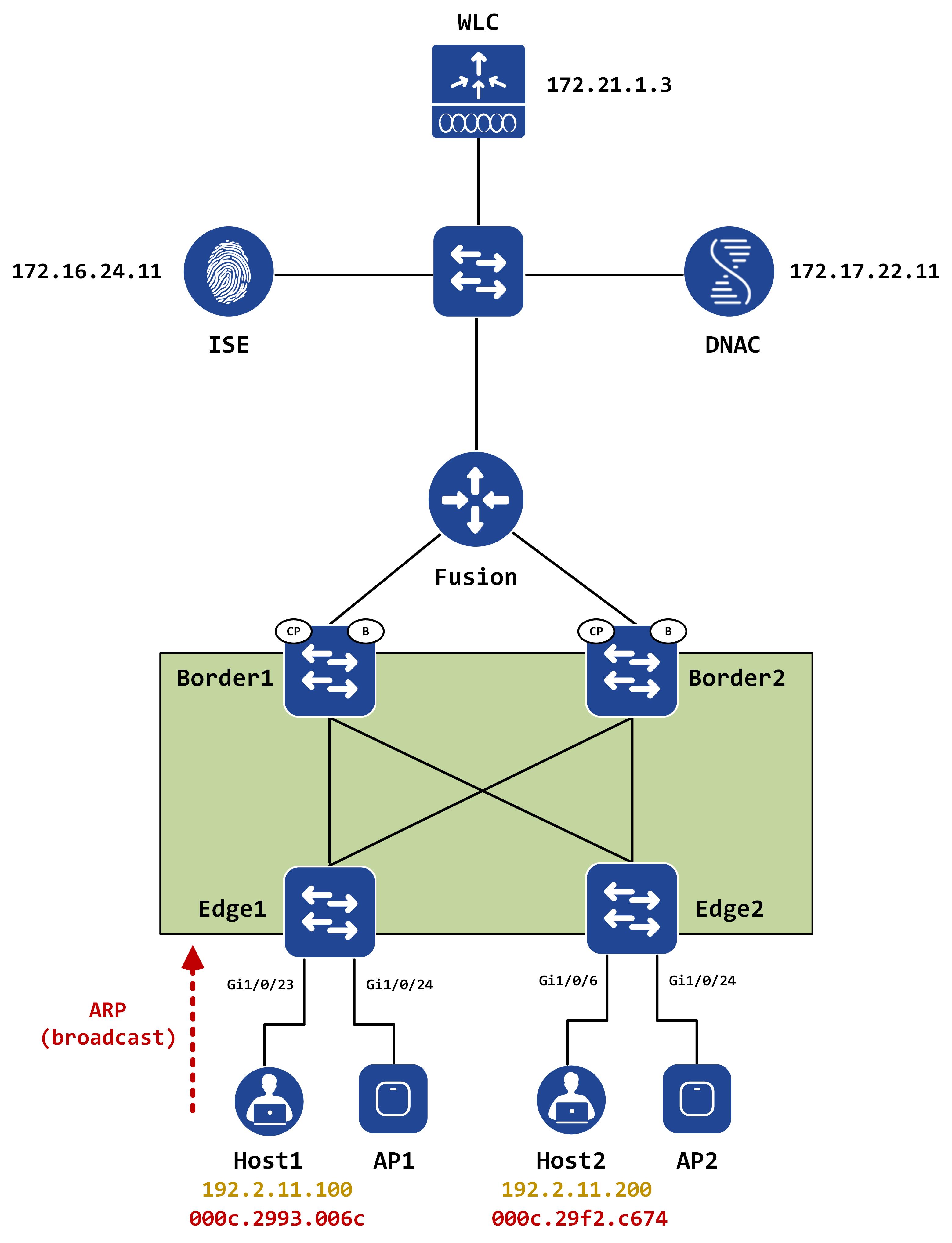
A packet capture on Gi1/0/23 on Edge1 confirms that the ARP is a broadcast as it comes into Edge1:
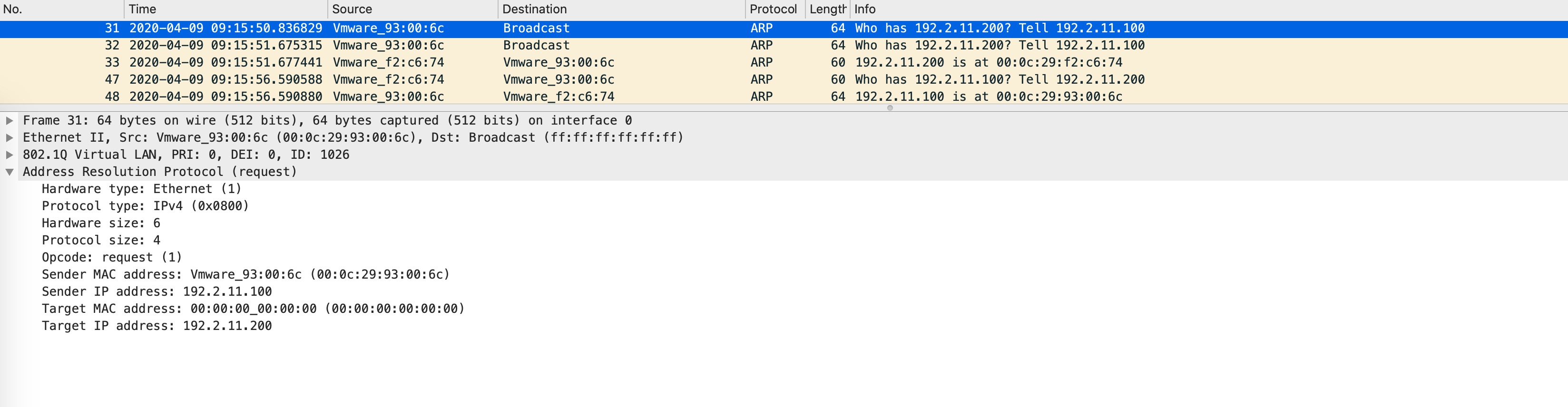
Here’s where things get interesting. The ARP will not be flooded immediately. Edge1 will first send out a map-request for the IP address that is present in the “Target IP address” of the ARP packet:
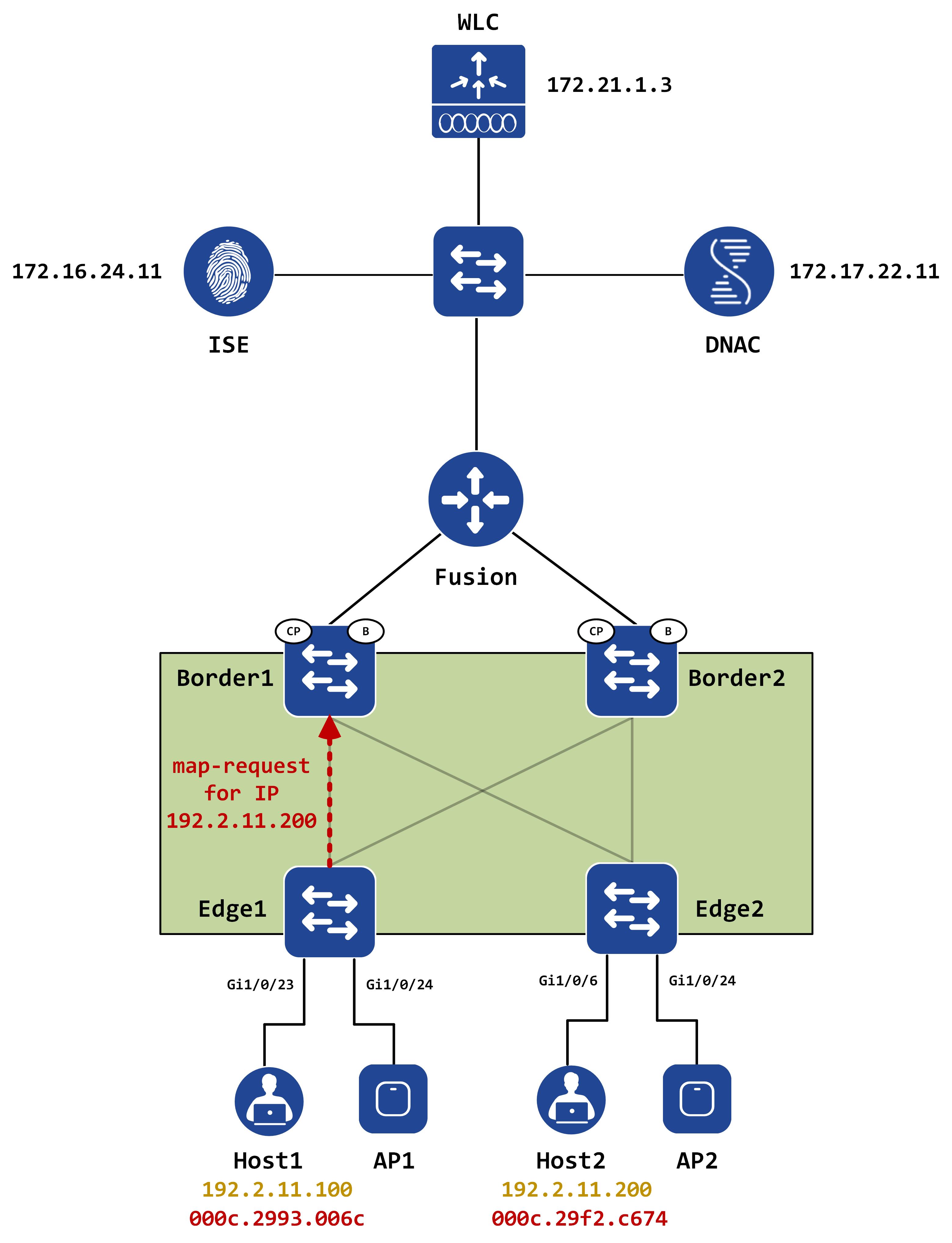
The control-plane nodes maintain an address-resolution table which has IP-mac mapping entries for all hosts in the fabric. This is similar to how BGP EVPN, in a VXLAN fabric, maintains an EVPN ARP suppression table.
You can view this table using the following command:
Border1#show lisp instance-id 8195 ethernet server address-resolution
Address-resolution data for router lisp 0 instance-id 8195
L3 InstID Host Address Hardware Address
4100 192.2.11.100/32 000c.2993.006c
4100 192.2.11.200/32 000c.29f2.c674
4100 FE80::1D22:B4A3:26A2:B064/128 000c.2993.006c
4100 FE80::4CEA:EE0:9E2D:B08/128 000c.29f2.c674
When this map-request (generated from an ARP request) comes to the control-plane (Border1, in this case), it looks at this table for a hit. If there is a hit, it sends a map-reply with the mac address of the host.
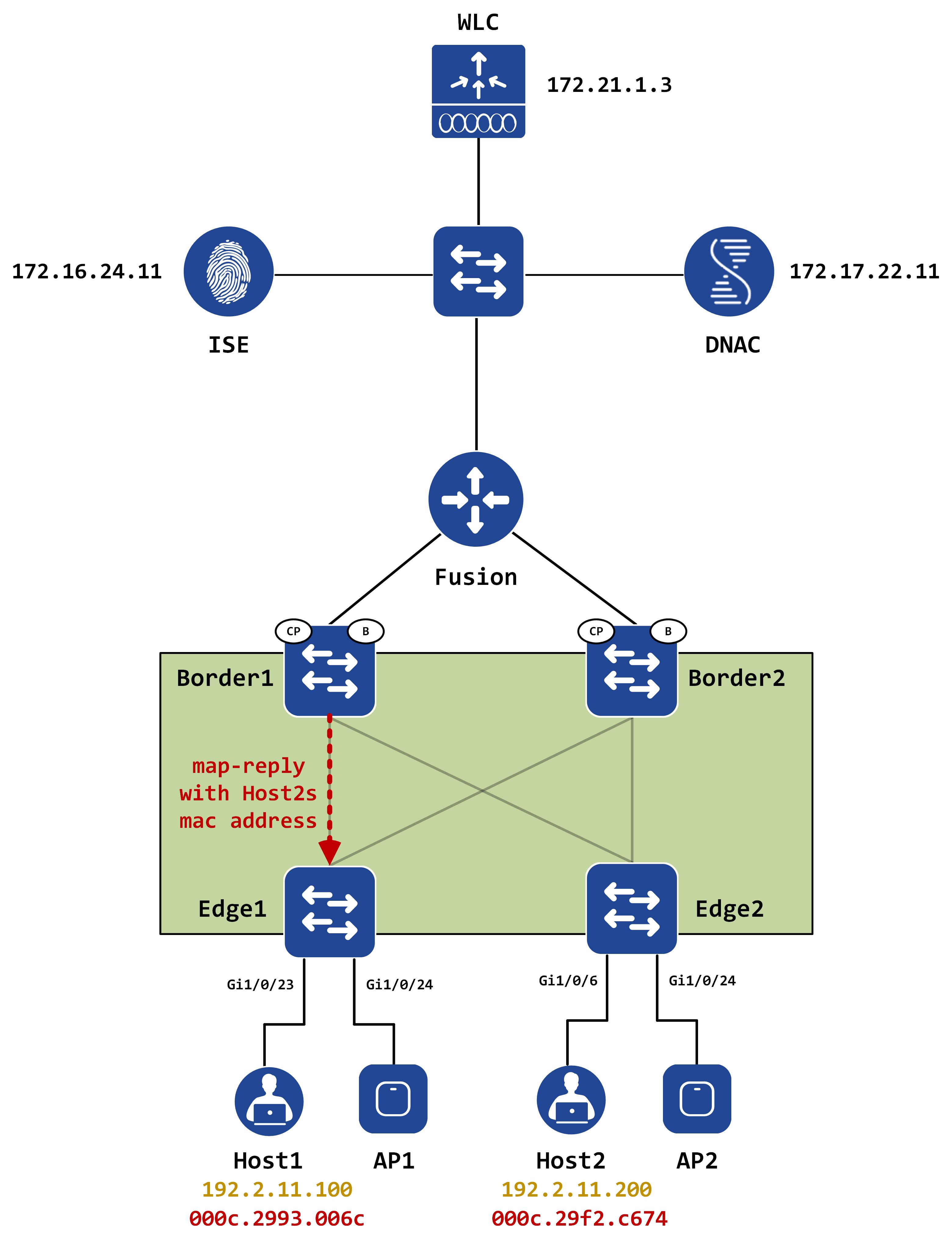
Wireshark doesn’t have the proper dissectors to understand this packet fully but here’s the map-reply anyway:
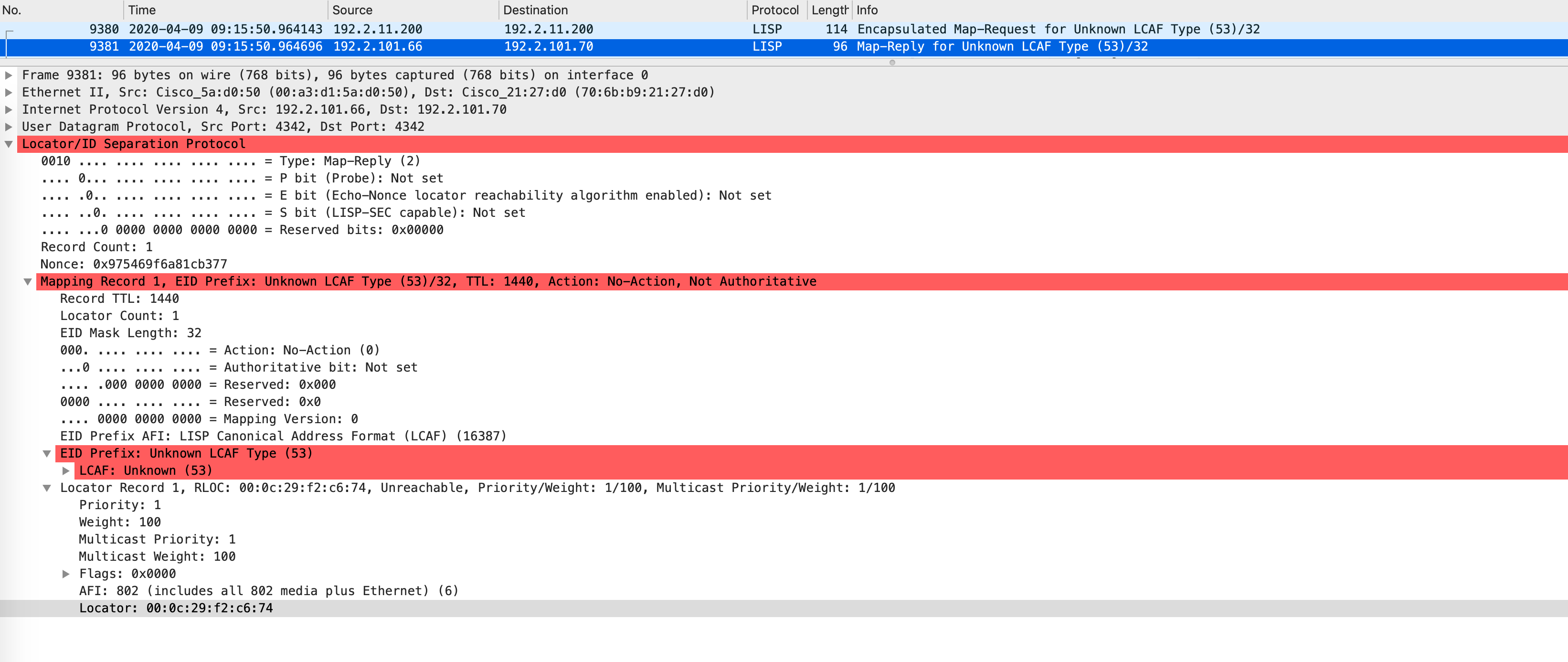
When Edge1 gets this, it builds another map-request - this time, for the mac address it just got from the control-plane. This leads to a second round of map-request/map-reply. When Border1 gets the map-request, it looks at the Ethernet site table (since the request is for a mac address) and responds back with the RLOC associated with this mac (which is Edge2).
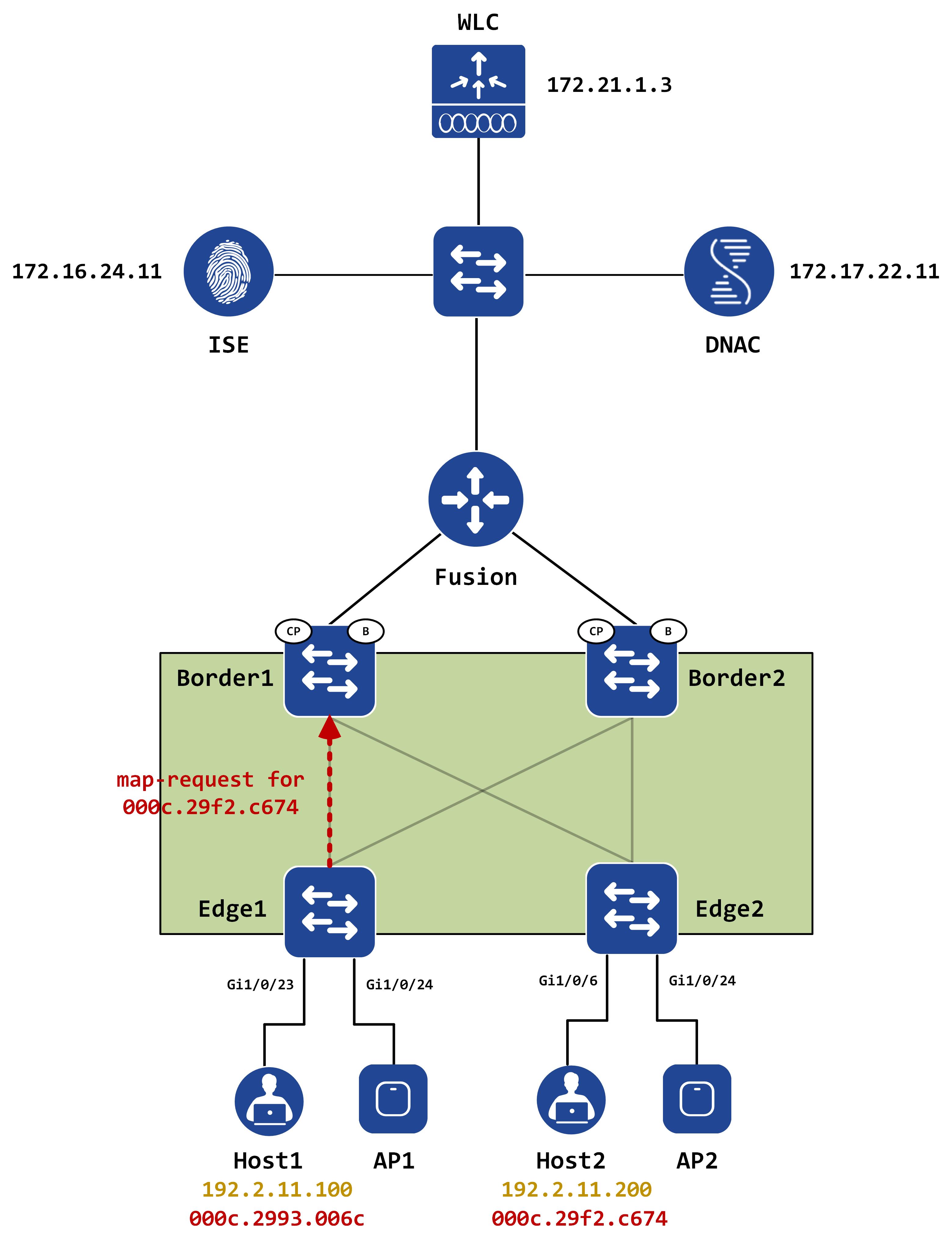
Inline, this looks like so:
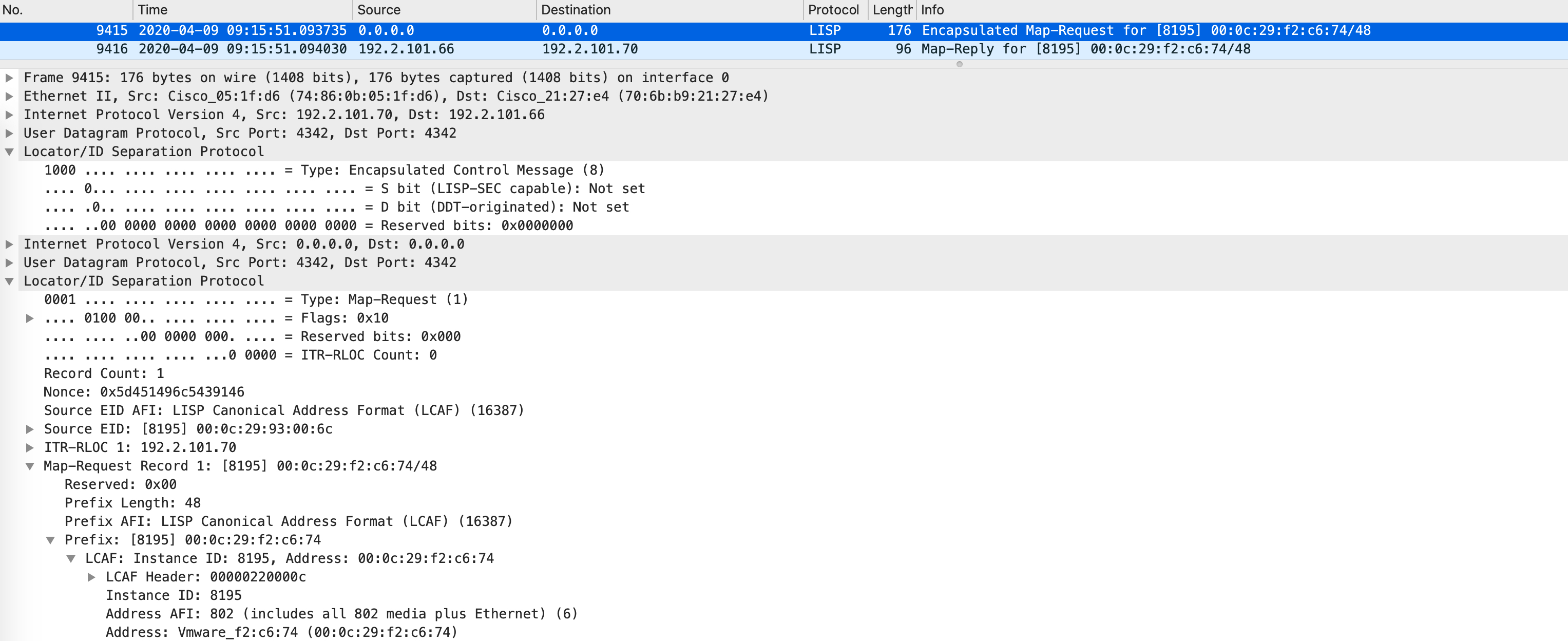
Border1 replies back with the RLOC:
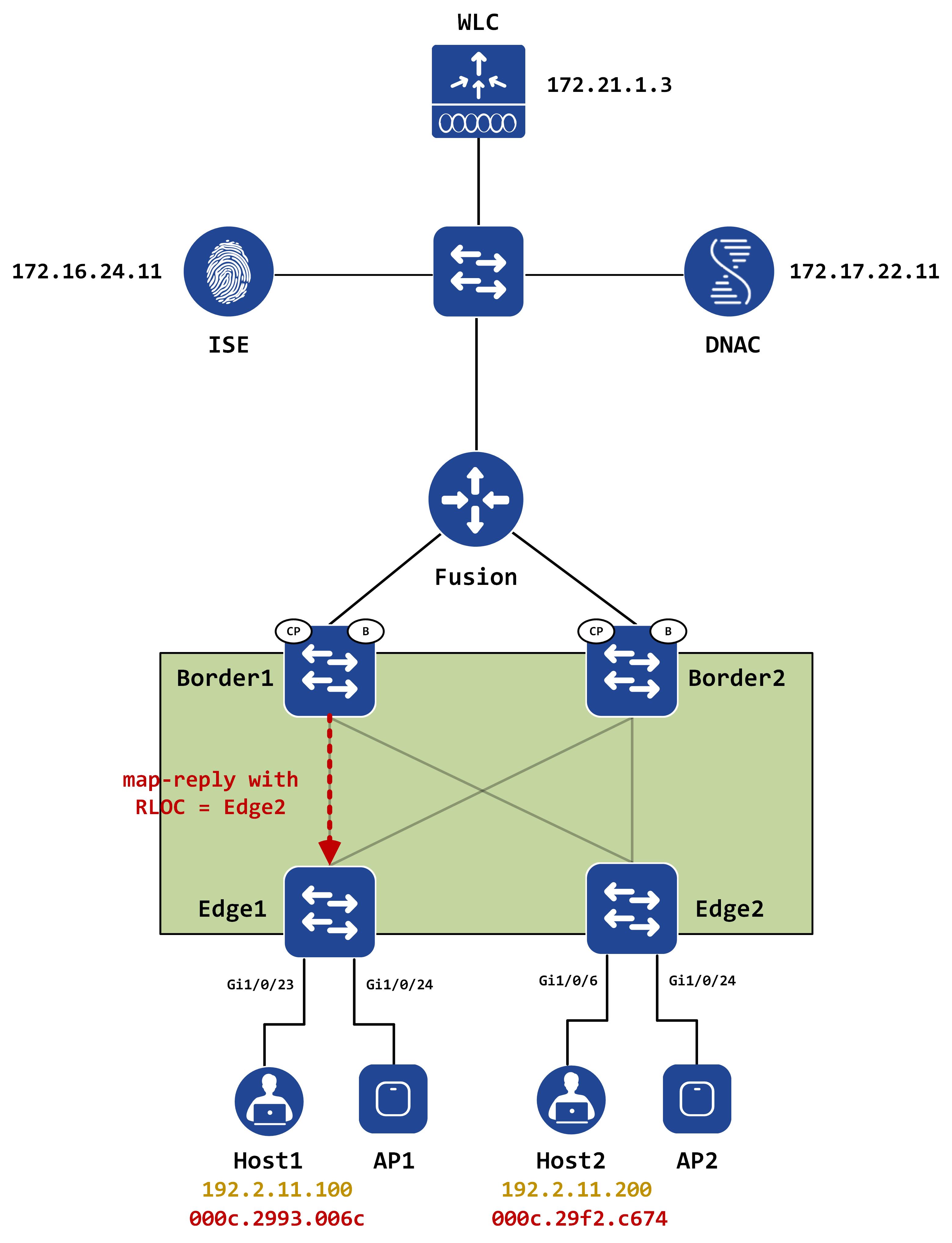
Inline, this looks like so:
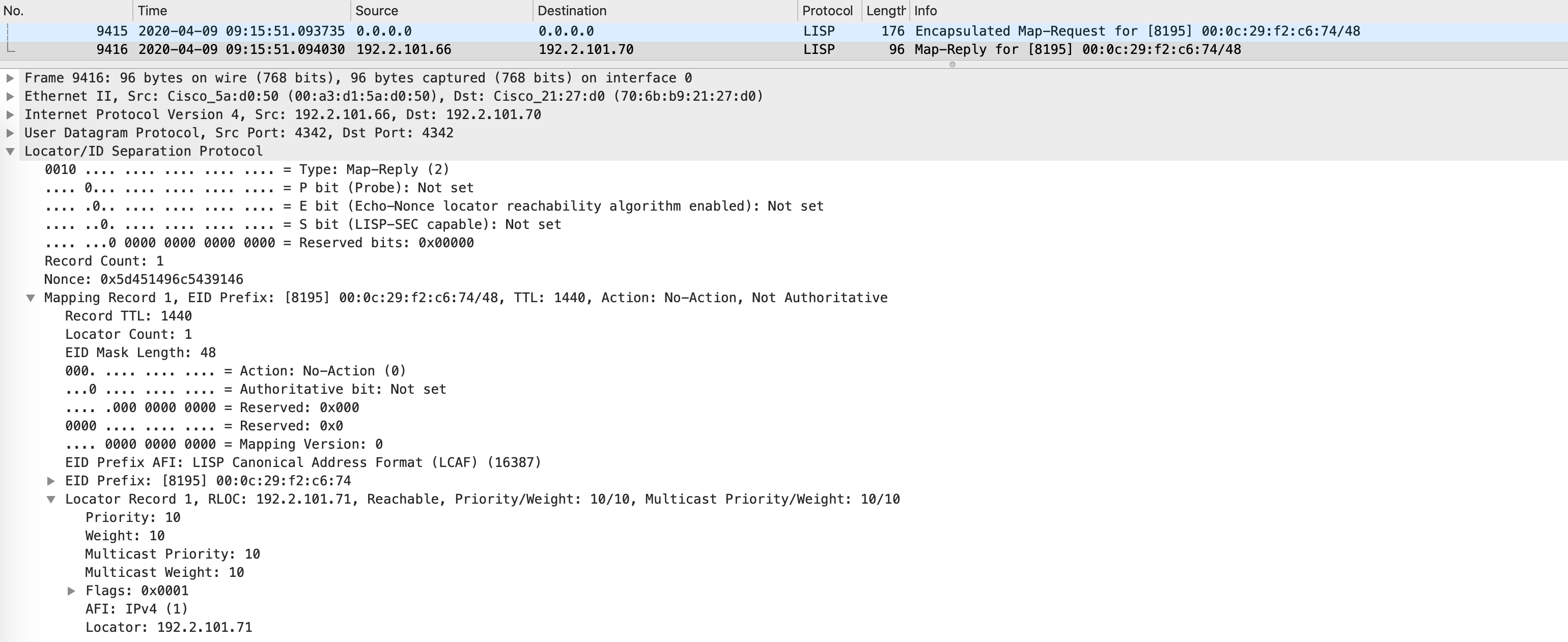
At this point, Edge1 should have its LISP map-cache built as well:
Edge1#show lisp instance-id 8195 ethernet map-cache detail
LISP MAC Mapping Cache for EID-table Vlan 1026 (IID 8195), 1 entries
000c.29f2.c674/48, uptime: 03:57:51, expires: 20:02:08, via map-reply, complete
Sources: map-reply
State: complete, last modified: 03:57:51, map-source: 192.2.101.71
Idle, Packets out: 0(0 bytes)
Encapsulating dynamic-EID traffic
Locator Uptime State Pri/Wgt Encap-IID
192.2.101.71 03:57:51 up 10/10 -
Last up-down state change: 03:57:51, state change count: 1
Last route reachability change: 03:57:51, state change count: 1
Last priority / weight change: never/never
RLOC-probing loc-status algorithm:
Last RLOC-probe sent: 03:57:51 (rtt 2ms)
Remember to look at the Ethernet instance-ID and not the IPv4 one. What happens now? The ARP is converted into a unicast message on Edge1 and is encapsulated with a destination IP of Edge2:
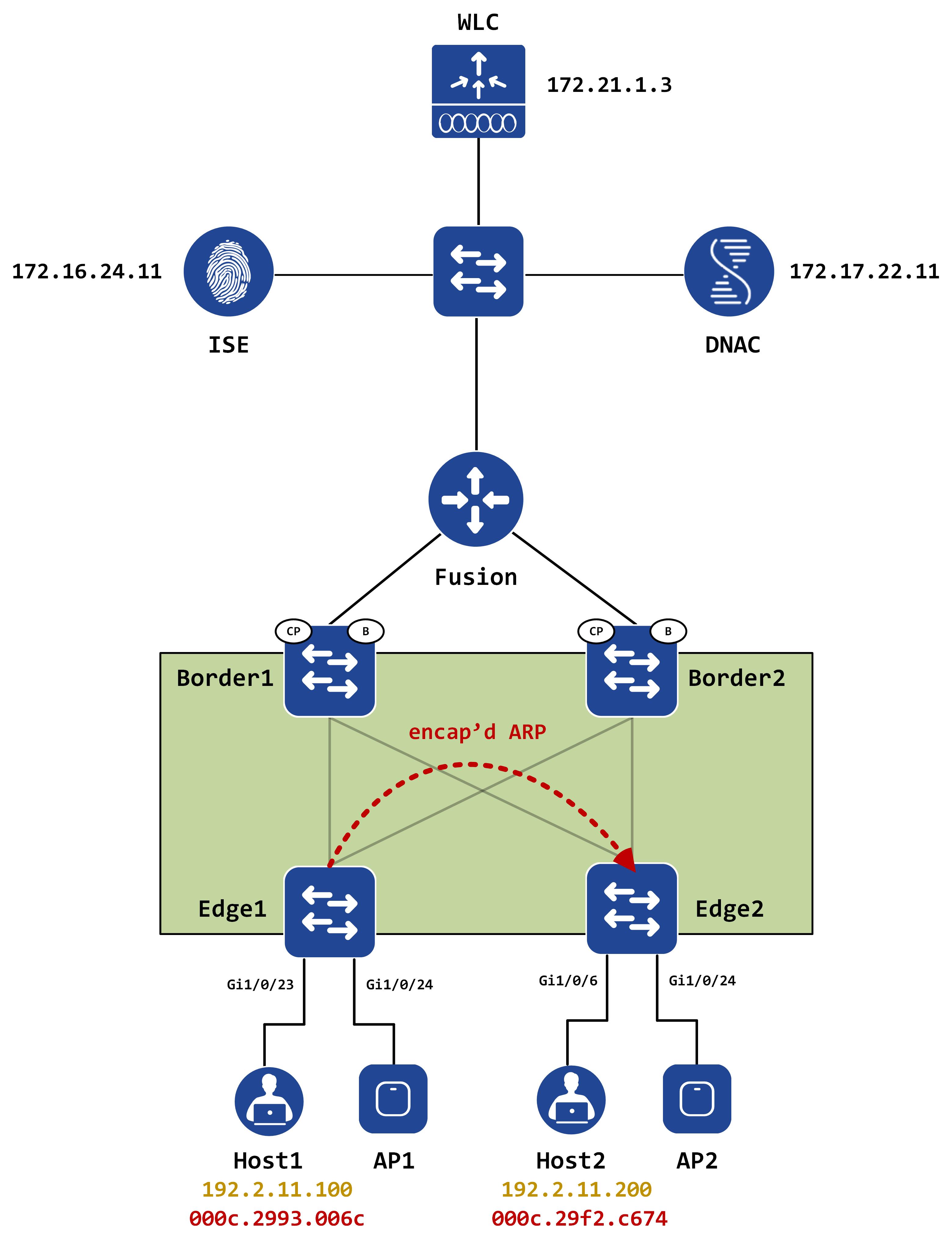
Inline, this looks like this:
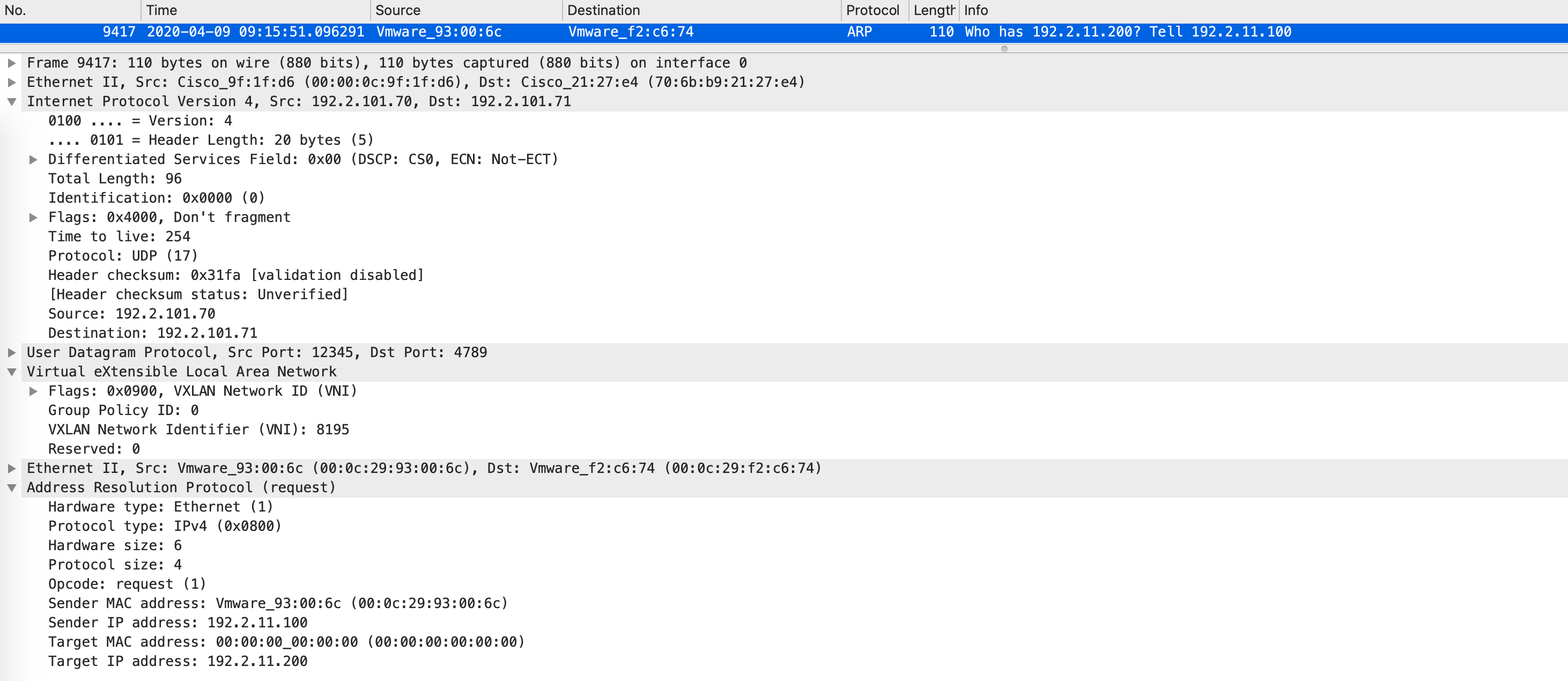
Notice how the ARP is no longer a broadcast - it has been converted into a unicast ARP on Edge1 and encapsulated with a VXLAN header with a VNID of the Ethernet service (for that VLAN). The destination IP is of Loopback0 of Edge2.
Once Edge2 gets this, it decapsulates the packet and unicasts it to Host2. This entire process now happens in reverse when Host2 sends an ARP reply in response to the ARP request.
So, one final question to close this post out - when do we really use some form of replication for ARP? Naturally, when there is no hit in the address-resolution table of the control-plane. This also implies that this is perfect for silent hosts and this is exactly where L2 flooding comes into the picture.
With L2 flooding (and an underlay multicast infrastructure), we can flood ARPs through the fabric and force a silent host to respond, thus bringing it alive in the fabric. L2 flooding should be another post on its own so we’ll get to it some day!
Thanks for reading, I hope this was informative! Till the next one, hopefully in better times (yes, this quarantine/social-distancing sucks but it is necessary).